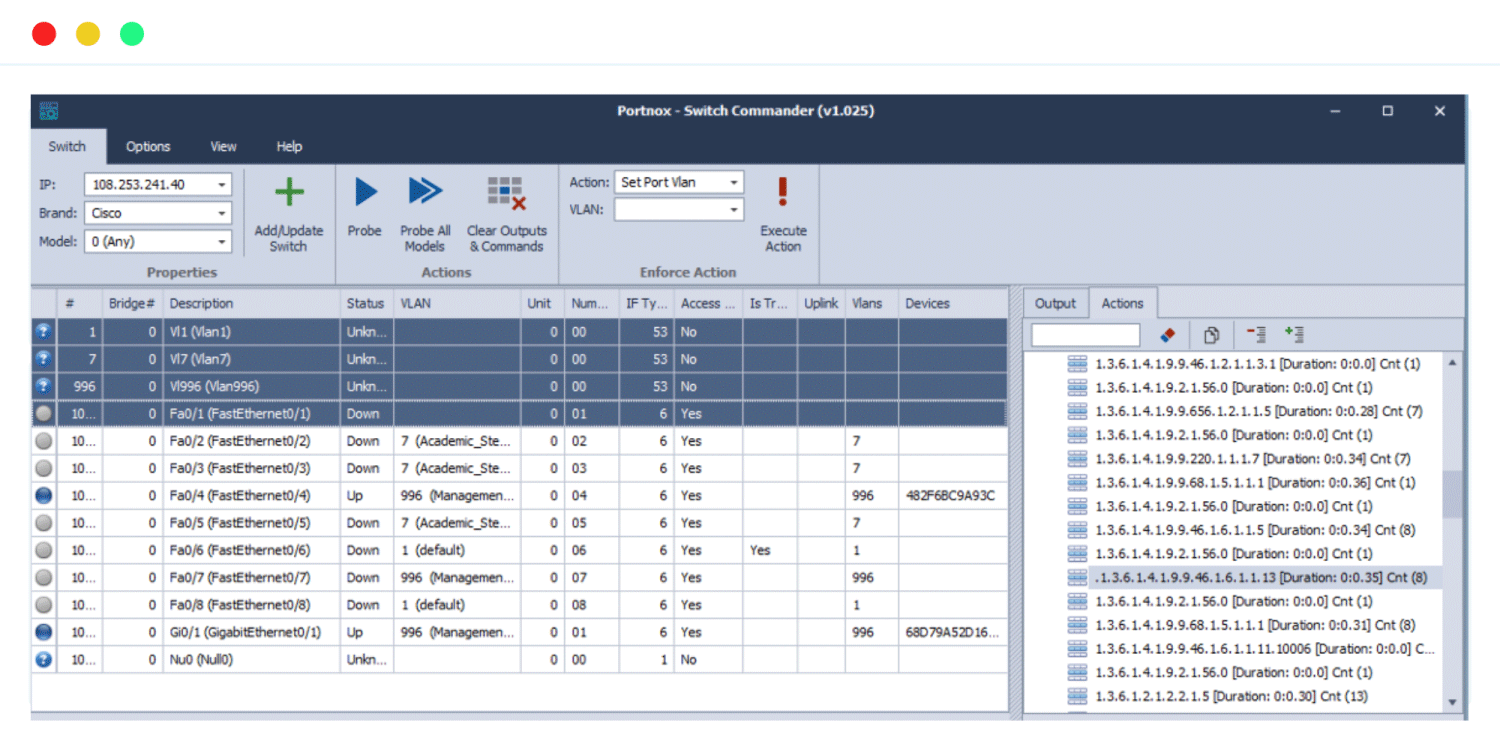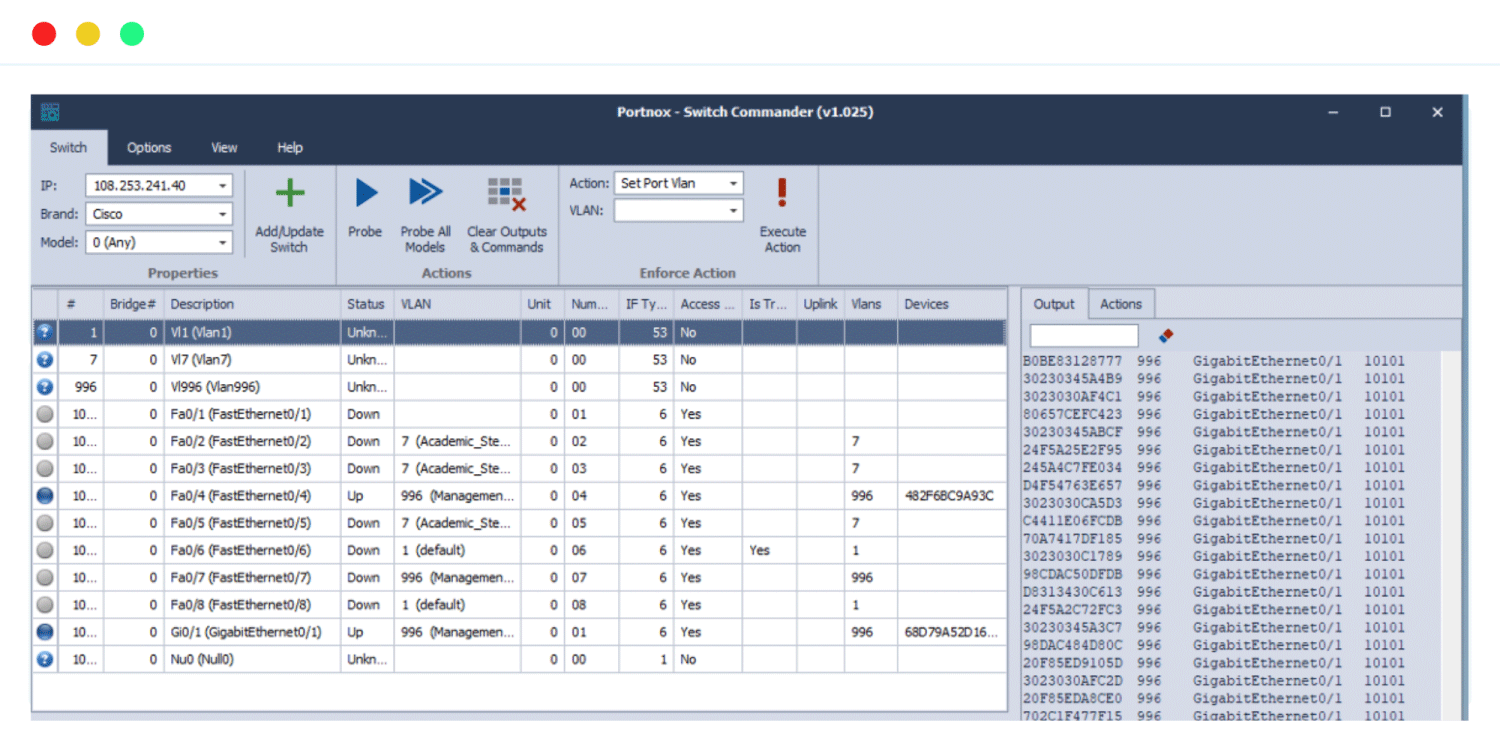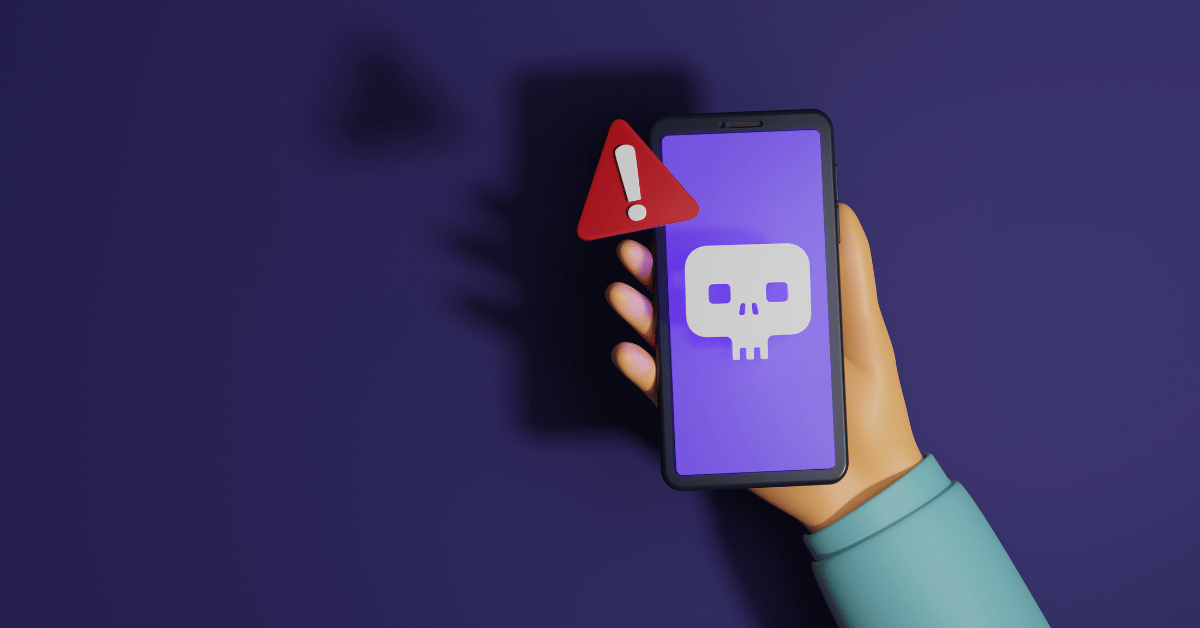Introducing Switch Commander – Portnox’s Free Tool For Switch Monitoring & Management

Death by a Thousand Paper Cuts – The Daily Slog
The word “hero” gets thrown around a lot, but not usually for your average Network Administrator. However, if people knew how much work it truly takes to keep your corporate network humming along (securely, of course), there would probably be a national holiday. Maybe even a parade.
While you might not get the appreciation from the general public you deserve, Portnox has your back – we’ve created a new tool called Switch Commander to make everyday network administration tasks a little bit easier. Now you have one easy-to-use UI that covers all your switches.
And the best part – this tool is FREE! No trials, no credit card needed-just download it and become the commander of all your switches.
Vendor Agnostic
With Switch Commander, all you have to do is add your switch – we support SNMP v1/v2 and v3, Telnet, SSH, and HTTP/S logins. Once you’ve added all your devices, you can do simple daily administrative tasks like assigning ports to specific VLANs or seeing the status of all ports on the switch. The awesome thing is you don’t have to worry about command syntax – if your network is a combination of several different vendors (like 81% of the users we surveyed), you won’t have to remember if it’s shutdown, disable, or no power.
Getting Started with Switch Monitoring & Management
So, now that you’ve got your switches added – what can you do?
A good place to start is the Probe command – this will download all information from the switch and show it to you in a table format (the probe results are shown in the white area on the left in the screenshot above). You can see all ports, including their associated VLAN ID, and the MAC address of what is connected to them.
The Output panel (on right-hand side of the screenshot below) will show you a detailed overview of actions performed on the switch, and the Action panel shows the OID commands executed on the switch when an action is performed. This is super helpful if you’re using an SNMP-based switch monitoring system and need to see if a particular OID is supported.
From here you can enable or disable a port and set or change the VLAN.
Least Privileged, Most Useful
Another huge advantage is that once you’ve added in your switches, you can give other IT staff access to Switch Commander without having to give them credentials to the switches themselves. The login information for each device is encrypted and stored in the Switch Commander database, which has its own separate login. Now it’s safe to have your junior admin turn ports on and off or move VLANs around without them having the keys to the whole kingdom. You can also filter results so that one switch that has 10,000 ports isn’t so cumbersome to search through.
Lookin’ Fancy!
Look, if you have to stare at a screen all day, the least you can do is make it look nice with your favorite colors, right? And maybe throw on dark mode when it feels like your eyes just need a break from super bright white backgrounds! Well, Switch Commander has several different themes and skins you can choose from, so you can customize the look and feel to how you want it without burning your retinas.
Switch Monitoring & Management with Switch Commander
Doing basic network admin tasks on your switches may not save the world, but Switch Commander will save you valuable time keeping your network humming along, and that’s still pretty great. Download Switch Commander for free today and see how easy it can make your regular switch administration tasks.
Try Portnox Cloud for Free Today
Gain access to all of Portnox's powerful zero trust access control free capabilities for 30 days!