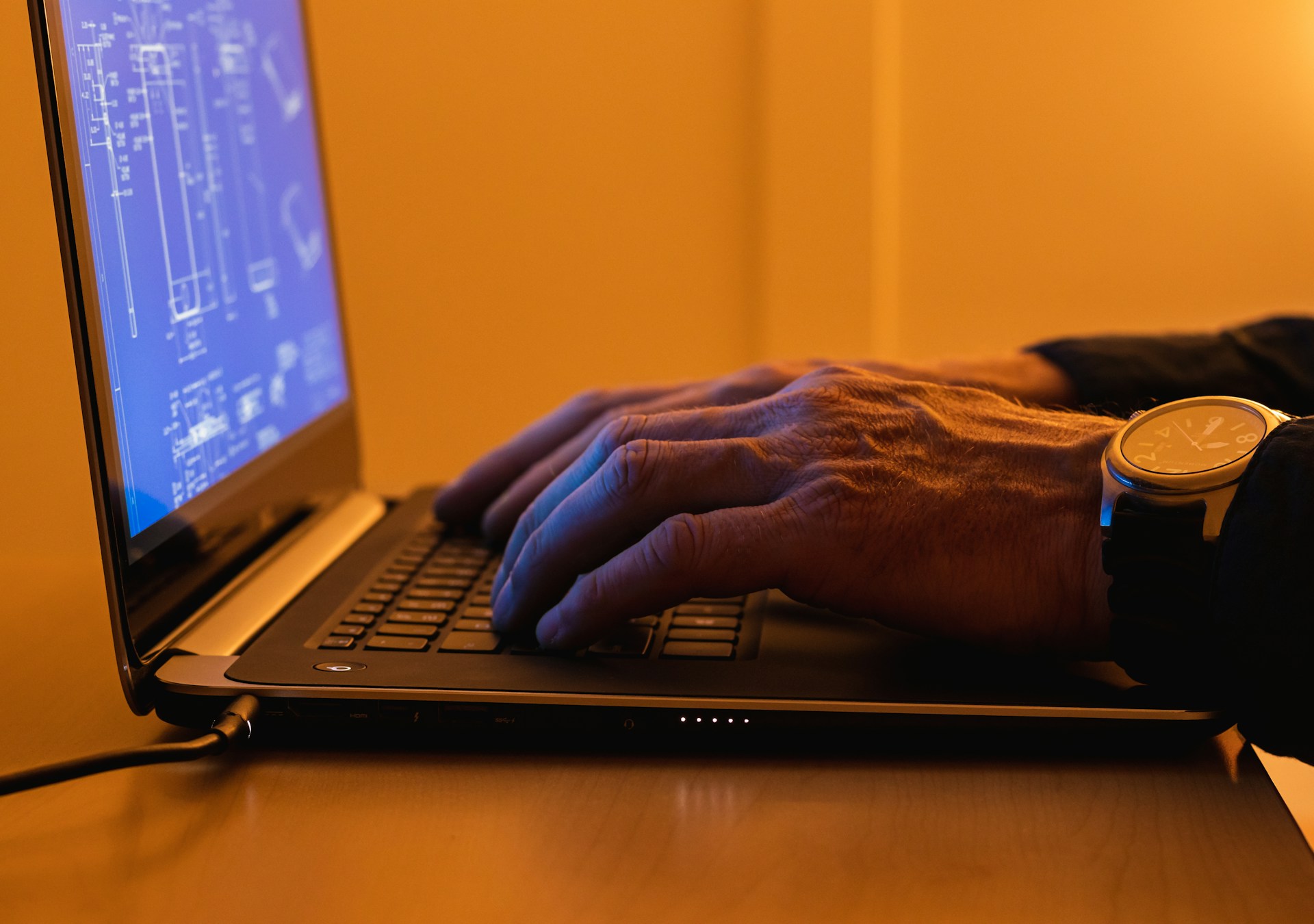A cloud RADIUS server plays a big role in how users and devices access your network. It acts like a gatekeeper, helping verify who is allowed in and who is not. Since it is hosted in the cloud, it allows easier scaling and reduces the need for on-site hardware. But just like any system that depends on constant connectivity and uptime, performance issues can show up and slow everything down.
When a cloud RADIUS server is not performing at its best, it can disrupt workflows, delay logins, and increase the risks to your network. Whether you are dealing with sluggish authentication or unexpected server downtime, these performance problems can hurt both productivity and cybersecurity. Recognizing what causes these issues and how to solve them helps keep everything running smoothly and securely.
Common Performance Issues
Noticing delays or unexplained errors during network access? These are often early signs that your cloud RADIUS server might be struggling. Several common problems can create bottlenecks or otherwise hinder proper RADIUS functionality.
1. Latency and Slow Authentication
When users complain about long wait times logging into systems and applications, high latency is often the issue. This happens when the exchange between the RADIUS server and the device is slowed, usually due to network congestion, traffic overload, or poor routing.
2. Server Downtime and Reliability Concerns
Even short periods of downtime can disrupt all access linked to RADIUS authentication. These interruptions may be caused by configuration errors, server overloads, or loss of cloud connectivity. During outages, users might be locked out entirely, which can affect both access to tools and productivity.
3. Scalability Issues With Growing Networks
As your network grows with new devices, endpoints, and additional users, the load on your cloud RADIUS server increases. If the server is not able to scale based on that growth, problems like authentication failures, traffic slowdowns, or unreliable connections may start to appear.
Sometimes these problems overlap. For example, overloaded servers can create both latency and downtime. That is why it is so important to investigate the root cause rather than guess. Next, we will walk through how to begin identifying what is going wrong behind the scenes.
Diagnosing Performance Problems
To keep your cloud RADIUS server running smoothly, quick diagnosis is key. Several tools and steps can help pinpoint what is slowing your system down or causing errors.
Start by using performance monitoring tools. These can alert you in near real-time when server activity changes or if something is off with authentication times. These tools help you spot patterns and detect when and where problems begin.
Next, look for common network bottlenecks. These may include too many connection attempts happening at once, overused resources, or even problems with how traffic is being managed. Ask simple questions like: Is the server CPU or memory maxed out? Are specific times of day busier for logins?
Visualizing the network’s layout with a diagram can be helpful too. It allows you to see all the moving parts and connections that data travels across. This way, you can see whether specific steps in the path are slower or less reliable than the rest.
Diagnostic steps should always include:
– Checking error logs for patterns
– Reviewing historical data on server uptime
– Examining firewall or access control settings that may block traffic
– Verifying the latest updates were installed correctly
Fixing a problem depends on understanding it. By properly diagnosing these situations, you can prevent bigger disruptions before they impact more users.
Solutions to Improve Performance
Once you know what is slowing things down, you can start taking steps to improve your cloud RADIUS server’s performance. Here are some practical, effective ways to resolve key issues and boost overall reliability.
1. Load Balancing
One of the best strategies is to implement load balancing across your RADIUS environment. Instead of all authentication requests being handled by a single point, requests can be spread evenly. This avoids overload, helps reduce latency, and improves uptime.
2. Configuration Optimization
Fine-tune your server settings to match current network traffic and resource needs. For example, reduce timeouts, increase request handling capacity, or redesign how devices talk to the server. Periodic reviews of configuration settings help ensure they match what the network requires right now.
3. Regular Maintenance and Updates
Perform software updates consistently. Keeping the RADIUS server software current reduces bugs, adds efficiency improvements, and helps secure the system from known threats. Scheduled maintenance can also catch risks before they grow—whether log file bloat, expired certificates, or misconfigured rules.
A simple checklist can help keep tasks on track:
– Review authentication logs weekly
– Check CPU and memory usage
– Run test authentications to check speed and consistency
– Rotate or renew certificates on time
– Clear out or archive old logs
Setting up automated reminders for server maintenance and update cycles helps ensure nothing is overlooked.
Benefits of a Well-Managed Cloud RADIUS Server
Getting your cloud RADIUS server running at its best pays off across the board. When issues are resolved and the server is consistently maintained, your users feel the improvement first.
1. Faster Authentication
No one likes to wait. A quick, smooth login process leads to more productive sessions and fewer calls to tech support. When the server is responsive, it gets users where they need to go without delay.
2. Higher Reliability
With fewer outages and interruptions, people trust that they can do their work without losing access. High uptime boosts confidence in IT systems and keeps day-to-day operations flowing.
3. Future-Ready Network
An optimized cloud RADIUS setup can grow with your business. As new laptops, mobile devices, or even smart technologies come online, the system can flex to handle new demands. That means fewer surprises and better long-term planning.
Proactive care of your cloud RADIUS server limits risk while creating space for smooth scaling and greater security.
Keeping Your Network Secure with Portnox
Maintaining a high-performing cloud RADIUS server is not something anyone can afford to ignore. From login slowdowns to full authentication failures, performance issues can have big impacts on productivity and data security alike.
Portnox helps businesses address and prevent these common performance challenges through smart, cloud-native access control tools. Our solutions are built to grow with your needs, making it easier to manage complex networks without sacrificing speed or reliability.
If it’s time to strengthen your authentication setup and reduce disruptions, Portnox is ready to help.
Keep your network running smoothly by making sure your cloud RADIUS server can handle evolving demands and growing users. Portnox offers the tools you need to improve efficiency, secure access, and streamline authentication. Learn how your organization can benefit by exploring our cloud RADIUS server solution today.