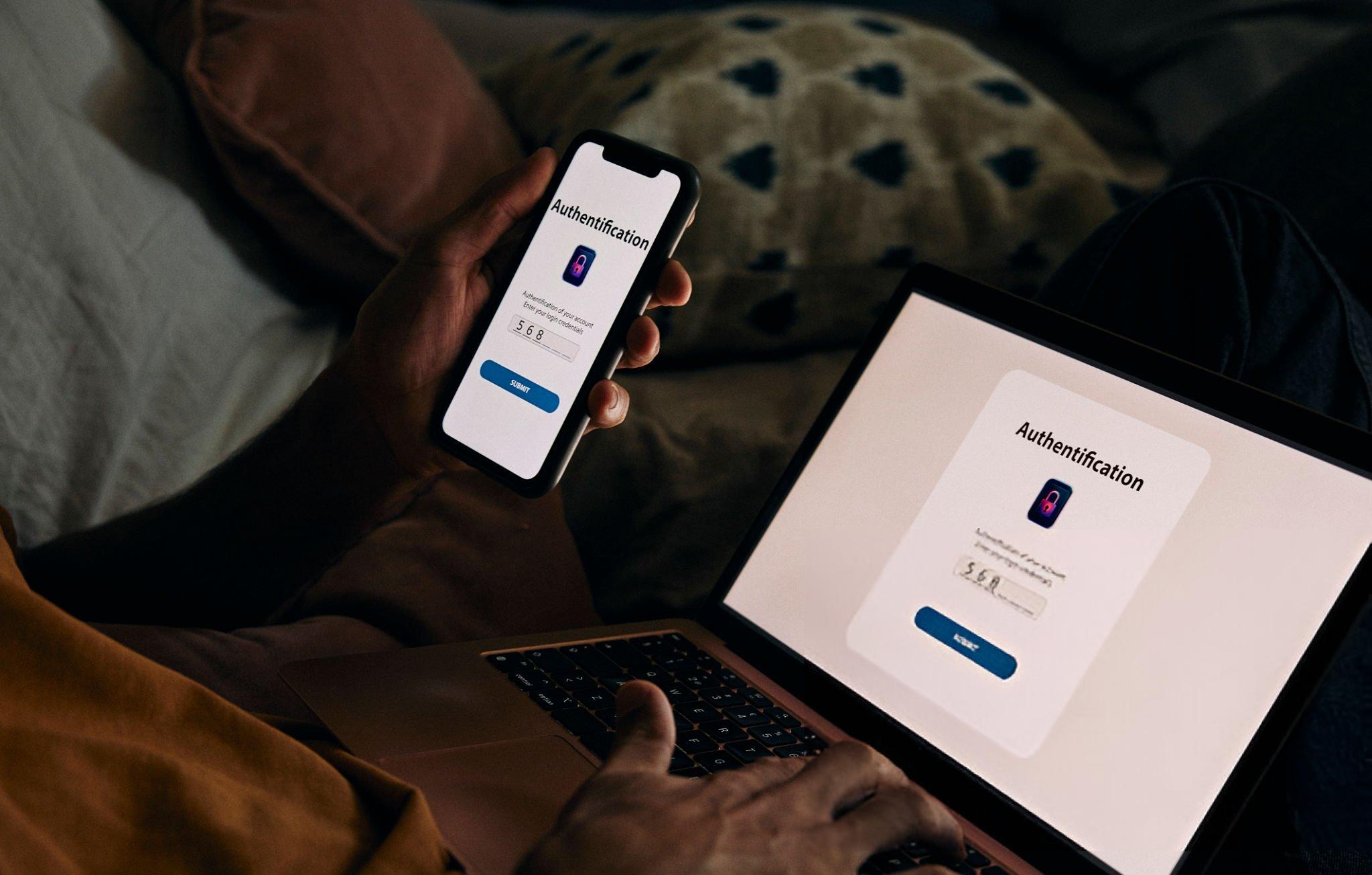It’s frustrating when everything seems ready to go, but users still can’t log in. Whether it’s an employee trying to access a shared file or a device needing credentials to connect to a company network, login failures slow things down and create friction. When login issues become regular, they point to deeper problems with network authentication setup or system management.
Network authentication helps keep unauthorized users and devices out while letting the right ones through smoothly. It protects sensitive information and keeps business operations moving. Even brief issues can lead to lost productivity and security risks. Understanding why these problems happen is the first step to fixing them quickly and keeping everything running as it should.
Common Login Issues With Network Authentication
When network authentication fails, it usually comes down to small but important issues. Most login problems can be traced to something simple, but the headaches they cause are anything but. Here are some common problems users face when trying to access a secured network:
– Wrong username or password: The most frequent and basic mistake. If repeated multiple times, this can cause temporary account lockouts.
– Expired or invalid certificates: Certificates help verify the identity of users or devices. If these are not managed correctly, they can expire without warning and deny access.
– Out-of-sync system clocks: Secure login often depends on accurate time settings. If a device’s or server’s clock is off even slightly, it can block access entirely.
– Network congestion or poor connectivity: A slow or unstable network might cause the login to time out, even if all details are correct.
– Incorrect account permissions: A user could be in the system but lack the access level needed to reach a particular folder or app.
Take the case of a remote employee returning from travel. They keep failing to log in, and everything seems correct. But their device’s system clock is off, triggering a failed login attempt because the time doesn’t match what the server expects. It’s a small detail, but it causes a big disruption.
Spotting these kinds of issues early helps save time and reduces headaches across the team.
Troubleshooting Login Problems
When login issues happen, there’s a solid way to troubleshoot them without guessing. Walking through a few steps can help zero in on the actual cause quickly so that users can get back to work.
1. Double-check login credentials: Make sure the username and password are typed correctly. Caps lock often trips people up, and using outdated credentials saved by a browser is another common problem.
2. Review certificate status: Look at the digital certificate tied to the user or device. Is it signed by a trusted certificate authority? Is it still valid? An expired certificate needs immediate renewal to restore access.
3. Inspect device time settings: Confirm the device clock matches the server time. Secure login protocols often rely on matching timestamps across devices and servers.
4. Test the connection: Try loading another website or run a ping test to rule out internet issues. Login problems might just be poor network connectivity affecting request signals.
5. Check account permissions: Make sure the account is active and allowed to access the requested resource. This is especially common during role changes or onboarding when permissions may still be pending.
Working through these steps can help resolve most network authentication hiccups. It avoids wild guesses and makes sure nothing simple gets missed before involving more advanced configurations.
Best Practices for Smooth Network Authentication
Preventing login problems is easier than constantly fixing them. These straightforward actions can help maintain access and minimize disruptions:
– Regular updates: Keep all authentication software, firewalls, and login protocols current. Updates help patch known issues and improve overall stability.
– Strong passwords: Encourage users to create long and unique passwords. A mix of letters, numbers, and symbols makes them tougher to guess. Changing them regularly adds one more layer of protection.
– Proper certificate management: Set up alerts for certificate expirations so nothing slips through the cracks. Make certificate renewals part of routine IT upkeep.
– Training and awareness: Educate users on how login works and what signs point to common errors. A bit of awareness can prevent a lot of unnecessary tech support tickets.
A company that keeps systems updated and has clear controls over certificates won’t just avoid disruption—it will also build a more reliable and trusted network experience for employees.
When to Seek Professional Help
Sometimes login issues signal something more serious beneath the surface. If internal steps aren’t resolving the problem or if errors keep returning, it’s time to reach out to IT professionals.
Here are a few signs that expert help might be needed:
– Error messages keep coming back even after standard troubleshooting.
– Recent updates or server changes may have introduced configuration issues.
– New systems or transitions are being rolled out without full testing.
– Suspicious activity raises security concerns that simple troubleshooting can’t explain.
Getting help from experts doesn’t just fix the issue sooner—it prevents the same problems from cropping up again. It also protects the organization from bigger risks like downtime and vulnerabilities.
Enhancing Network Authentication With Portnox
Fixing login problems is only half the story—building a more secure and efficient system is where real progress comes in. Portnox offers long-term support for both prevention and quick recovery when problems happen.
With Portnox, businesses gain tools that simplify identity management, give better control over device access, and improve visibility into their networks. Instead of reacting to each login problem, Portnox helps IT teams build setup and protections that reduce these failures over time.
Reliable network authentication doesn’t just protect data—it keeps work flowing without interruptions. Whether it’s avoiding expired certificates or managing access more clearly, Portnox helps create a setup where logins work as expected and delays are kept to a minimum.
In short, smooth authentication keeps the whole operation on track. With thoughtful tools and expert support, Portnox helps build a smarter security foundation for every access point on the network.
Ready to streamline your login experience and secure your network? Discover how Portnox can help you build a reliable and seamless network authentication process that keeps disruptions to a minimum. Take the next step in strengthening your security setup today.