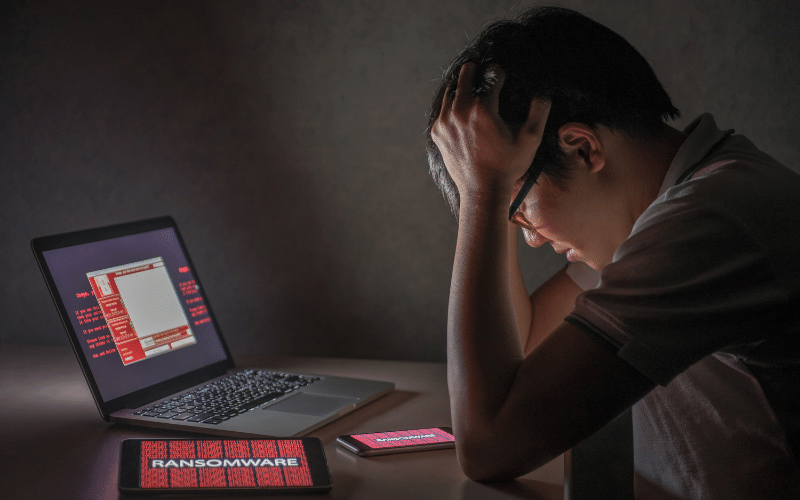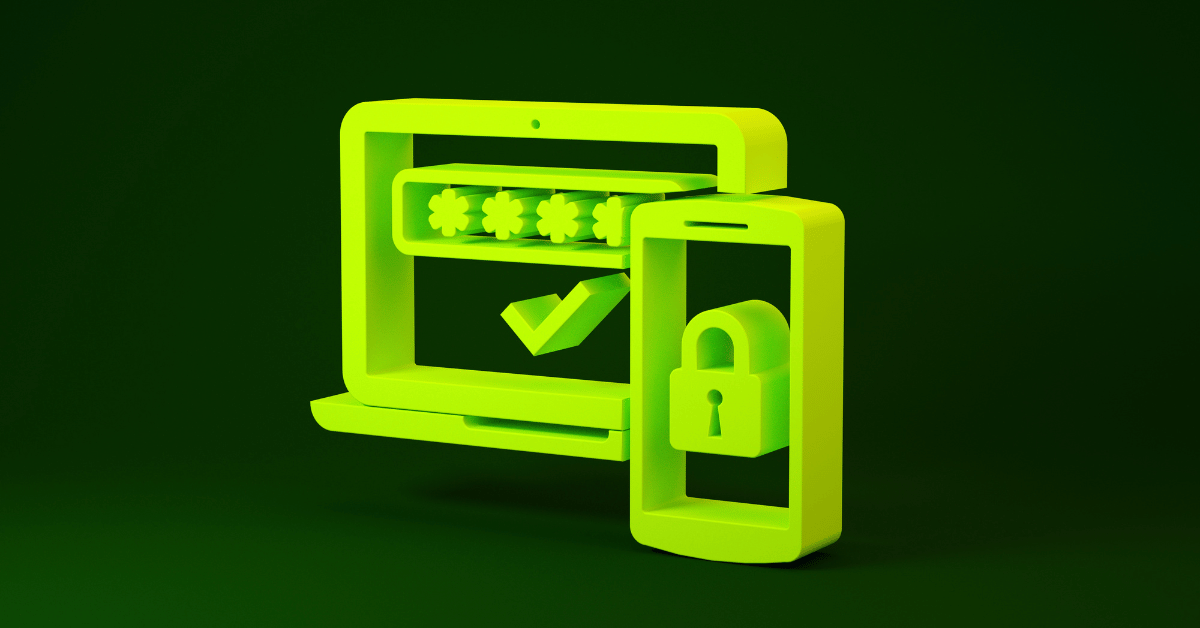It’s no secret that IT teams are on the front lines of a rapidly evolving cyber-threat landscape. The ransomware crisis is raging, with attacks escalating in frequency, magnitude, and sophistication. This has impacted IT teams in multiple ways, including increased pressure to keep pace with the latest threats, complicating existing data protection efforts, and hindering the IT team’s ability to adequately meet the end-users’ needs.
Recent research by the cyber risk management company, Axion, showed that only 30% of organizations have plans to respond to the ransomware crisis. Organizations need to take a proactive approach to the ransomware crisis in which the IT team can work together with business, security, and executive teams to develop a response plan to the ransomware crisis.
What is Ransomware?
Ransomware is a kind of malicious software (“malware”) that enters a computer system and encrypts specific files, making them inaccessible to the computer user, and demands a ransom payment to be made in a set amount of time to regain access to their files. Should a payment not be made, the ransomware can delete files on the computer and write an encrypted copy of those files to a different place, rendering them inaccessible without decryption.
The ransomware crisis serves as a major IT security concern as it threatens users’ privacy, data integrity, and business continuity.
How the Ransomware Crisis Impacts IT Teams
The ransomware crisis has various negative impacts on IT teams, including:
Decreased Productivity
During a ransomware incident, IT teams are busy working on recovery, cleanup, and investigation to deal with the ransomware attack. This increases stress levels and may harm business operations across the entire organization.
Damaged Reputation
The reputation of the IT team is also affected during the Ransomware crisis. IT teams may face negative feedback from customers, partners, and vendors because the business cannot perform tasks such as completing daily transactions and service requests.
Data Loss
IT teams that are unprepared for an attack may lose critical information and data that they can’t afford to lose. The cost of losing highly sensitive data could result in reputational damage, compliance failures, and lost business.
Overworked IT Teams
Ransomware attacks can throw IT teams into an unexpected high-pressure situation, causing high levels of stress and fatigue that compromises their health and well-being.
Security Vulnerabilities
Ransomware attacks open up security vulnerabilities in your system, which hackers can use for other attacks. The longer the system remains infected, the more potential harm hackers could do through already-opened vulnerabilities.
Cost of Investigation
IT teams face the cost of conducting a detailed investigation. This can include searching for the source of attacks, determining the extent of damage, and identifying gaps in security systems leading to such attacks.
Loss of Confidence in IT
The longer it takes to restore business operations, the more likely your internal and external audience will lose confidence in your IT team. This can damage future business and an organization’s goodwill among its public and customers.
Loss of Competitive Edge
One of the most severe impacts on IT teams during the ransomware crisis is the declining competitive edge due to the loss of mission-critical assets, intellectual property, and trade secrets. This could affect an organization’s long-term business outlook, growth strategy, and financial performance.
Preventing a Ransomware Attack
The key to preventing a ransomware attack is to have a comprehensive cybersecurity plan. It is essential to have the following measures in place to avoid such crises.
System & Data Backups
Always conduct system backups to help IT teams restore files or systems in case of ransomware attacks. It is essential to back up data regularly so critical information can be retrieved in case it gets encrypted during an attack.
Patch Management
It is essential to ensure that all systems are regularly updated with the latest security patches for optimal threat protection. Also, ensure that all security updates are immediately applied across all systems in your network.
Network Security Tools
IT teams should use several tools to help detect suspicious activities and prevent ransomware attacks through a network before they can cause harm or damage. Security tools such as antivirus, host-based intrusion detection systems, vulnerability management tools, and a web gateway can help detect suspicious IP addresses and activities before any harm is caused.
Security Audits
While conducting regular security audits is not always easy, this process can help identify potential gaps in your network, which you can close before they cause harm to your business. Security audits can also help identify measures that need to be taken to prevent such attacks.
Security Awareness Training
Security awareness programs can help identify security issues that could lead to a ransomware attack. The training sessions will help your employees learn how to identify suspicious activities in their work environment and how to report any such issues or suspicious activity as soon as it is discovered. Training can also help create awareness about ransomware attacks among your employees so that they can take the right actions when faced with such incidents.
Conduct Regular Risk Assessments
Risk assessments help identify potential risks which can lead to a ransomware attack. Conducting regular risk assessments would help identify steps that need to be taken to prevent such attacks from occurring.
The Future Outlook of the Ransomware Crisis
The Ransomware crisis has an undeniably negative impact on IT teams, which can significantly hinder the long-term performance of an organization a. The longer the system remains infected, the more damage it could cause through the already exploited vulnerabilities. Staying informed about security threats is essential so that IT teams can take timely action against such threats and prevent further losses from occurring.
Try Portnox Cloud for Free Today
Gain access to all of Portnox's powerful zero trust access control free capabilities for 30 days!