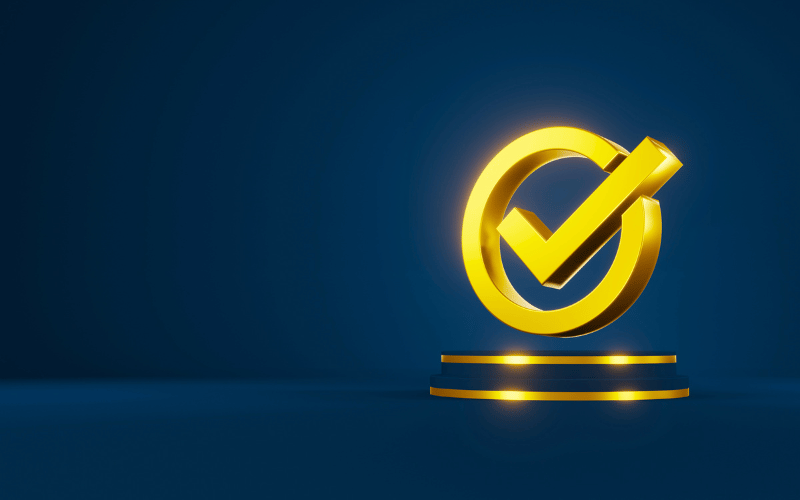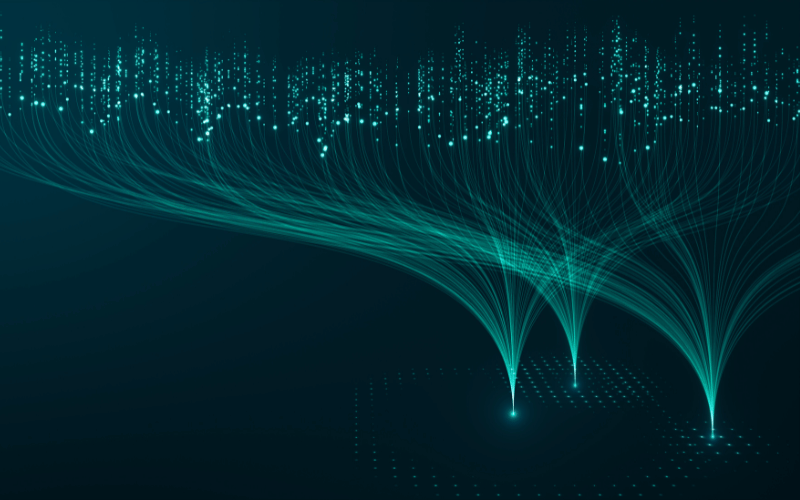What is Identity and Access Management (IAM)?
What is IAM and its purpose?
IAM stands for Identity and Access Management. Its purpose is to manage the identities (i.e. users, groups, and applications) within an organization and control their access to resources (e.g. AWS services, database, etc.).
What are the main features of identity and access management?
- Granular access control: IAM allows you to define and enforce access control policies that specify which users have access to which resources, and what actions they can perform on those resources. This granular level of control helps reduce the risk of unauthorized access to sensitive information.
- Centralized management: Identity and access management provides a centralized location for managing user identities, permissions, and access to resources. This helps ensure that policies are consistent across all resources and eliminates the need to manage access control for each resource individually.
- Multi-factor authentication: IAM supports multi-factor authentication (MFA), which requires users to provide two or more forms of authentication to access AWS resources. This helps prevent unauthorized access if a user's password is compromised.
- Least privilege: IAM follows the principle of least privilege, which means that users are granted the minimum level of access necessary to perform their job functions. This helps reduce the risk of accidental or malicious data breaches.
By providing these security features, identity and access management helps organizations improve the security of their AWS infrastructure and protect sensitive information.
What are the 4 components of IAM?
The four components of identity and access management are:
- Users: Users are the individuals, applications, or systems that need access to AWS resources. Each user is identified by a unique AWS Identity and Access Management username.
- Policies: Policies are a set of rules that determine what actions are allowed or denied for a user or group of users. Policies are defined in JSON format and can be used to control access to AWS resources at various levels (e.g., account level, resource level, or even a single action).
- Roles: Roles are a way to delegate access to AWS resources. Roles are like users, but instead of being associated with an IAM username, they are associated with an AWS service or an application that runs on an EC2 instance.
- Access keys: Access keys are a pair of keys (an access key ID and secret access key) that are used to sign programmatic API requests. Access keys are used to access AWS services programmatically.
Is Active Directory an IAM?
No, Active Directory is not an IAM. Active Directory and identity and access management serve different purposes, even though they both deal with identity and access management. Active Directory is a directory service specific to Windows-based computers, while IAM is specifically designed to provide centralized identity management for AWS services and resources.
Although they serve different purposes, they can complement each other and work together to provide a comprehensive security solution. For example, you can use Active Directory to manage user identities and access to network resources, and IAM to manage access to AWS services and resources. By doing so, you can ensure that all user access is managed and controlled consistently, regardless of whether the user is accessing network resources or AWS services.
Is identity and access management a security tool?
Yes, identity and access management can be considered a security tool. It helps you secure your AWS infrastructure by allowing you to define and enforce access control policies, which are crucial for maintaining the security of sensitive information.
Here are five ways that IAM impacts the security of AWS Infrastructure and the data stored in it.
- Centralized Management: IAM provides a centralized platform for managing user identities, policies, and permissions. This allows organizations to have a clear and comprehensive view of who has access to what resources, making it easier to identify and address any security risks.
- Access Control: Identity and access management allows organizations to define fine-grained access control policies that determine what actions are allowed or denied for a user or group of users. This helps ensure that users only have the necessary access to perform their job tasks, reducing the risk of accidental or malicious actions that could compromise security.
- Multi-Factor Authentication (MFA): IAM supports multi-factor authentication, which requires users to provide two or more forms of authentication (e.g. password and a security token) before accessing AWS resources. This provides an additional layer of security, making it more difficult for unauthorized users to access sensitive information.
- Least Privilege: IAM supports the principle of least privilege, which states that users should only have the minimum level of access necessary to perform their job tasks. This helps reduce the risk of accidental or malicious actions, as users are unable to perform actions they are not authorized for.
- Auditing and Monitoring: Identity and access management provides auditing and monitoring capabilities that allow organizations to track and monitor user activities, helping to detect and respond to security incidents in a timely manner.
So, as you can see, identity and access management provides multiple security features that help organizations ensure the security of their AWS infrastructure and data. That's why IAM is considered a key security tool for AWS.
What are the different types of IAM?
There are two main types of IAM:
- AWS Identity and Access Management (IAM): IAM is Amazon's service for managing users, permissions, and access to AWS resources. It provides a centralized way to manage user identities and permissions and helps ensure that the right users have the right level of access to the right resources.
- Azure Active Directory (AAD): Azure Active Directory is Microsoft's identity management service for Azure services and resources. Like IAM, it provides a centralized way to manage user identities and permissions and helps ensure that the right users have the right level of access to the right resources.