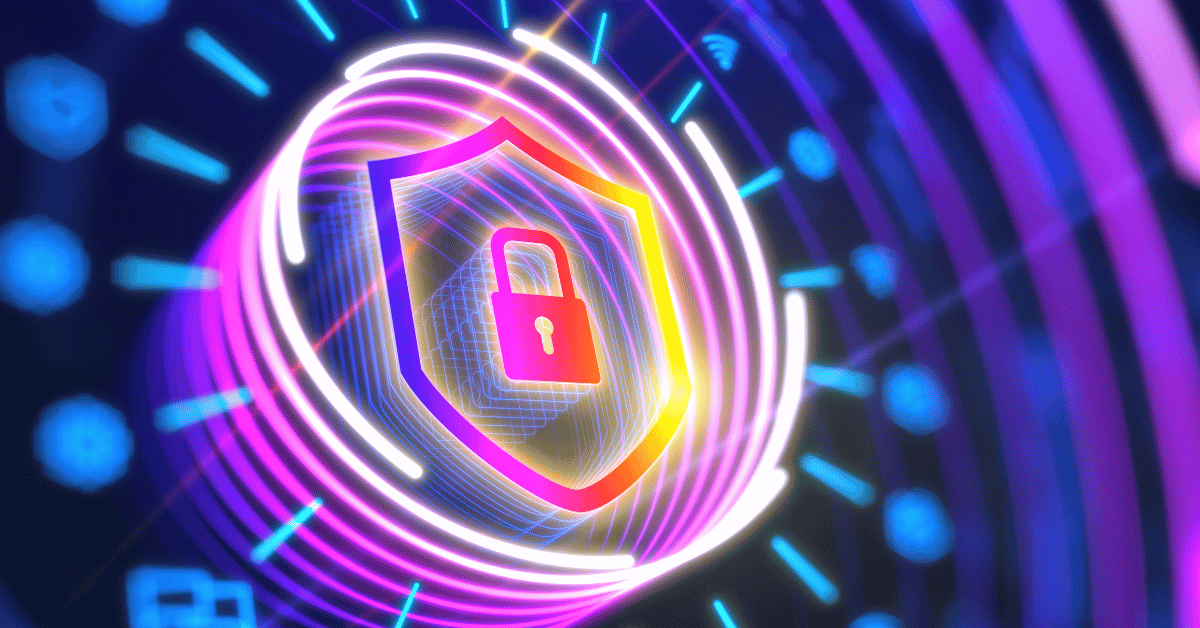What is an Adware Virus?
What is an adware virus?
An "adware virus" is a term that may refer to a piece of malicious software (malware) that combines characteristics of both adware and a computer virus. It is important to note that adware and viruses are distinct types of software, but sometimes they can be bundled together or used in combination by cybercriminals.
In the context of an adware virus, it typically refers to a malicious program that exhibits traits of adware, such as displaying unwanted advertisements, while also possessing the ability to spread and infect other systems like a virus. This combination allows the malware to propagate itself across networks or devices, causing further infections and potentially leading to additional negative consequences.
An adware virus can be introduced to a system through various means, such as downloading infected files, visiting compromised websites, clicking on malicious links, or opening infected email attachments. Once inside a system, it may begin displaying intrusive advertisements, collecting personal information, modifying browser settings, and performing other malicious activities.
To protect against adware viruses and other types of malware, it is crucial to use reputable antivirus or anti-malware software, keep your operating system and applications up to date with the latest security patches, and practice safe browsing habits. Additionally, exercising caution when downloading files and avoiding suspicious websites or links can help reduce the risk of encountering adware viruses.
What are examples of adware viruses?
There are several examples of adware viruses that have been identified and encountered in the past. It's important to note that the landscape of malware is constantly evolving, and new variants are continually emerging. Here are a few examples of well-known adware viruses:
- Vonteera: Vonteera is a persistent adware virus that displays intrusive advertisements on infected systems. It often disguises itself as legitimate software and can be difficult to remove. It commonly targets Windows operating systems.
- Superfish: Superfish was a pre-installed adware virus that came bundled with certain Lenovo laptops. It injected advertisements into web pages and also compromised the security of encrypted connections, potentially exposing users to security risks.
- DNS Unlocker: DNS Unlocker is an adware virus that alters DNS settings on infected systems to display unwanted advertisements and redirects web traffic to potentially malicious websites. It often spreads through bundled software downloads and can be challenging to remove.
- Conduit Search: Conduit Search is an adware virus that modifies browser settings and displays unwanted ads, pop-ups, and search results. It is commonly distributed through bundled software installations and can be challenging to fully uninstall.
- JollyWallet: JollyWallet is an adware virus that injects unwanted advertisements into web pages and tracks user browsing behavior. It is often distributed through bundled software and browser extensions.
These examples serve to highlight some of the adware viruses that have been prominent in the past, but it's important to stay vigilant as new variants can emerge. Regularly updating your security software and practicing safe browsing habits are essential for protecting against adware viruses and other types of malware.
How harmful is an adware virus?
An adware virus, as a combination of adware and a computer virus, can have varying levels of harm depending on its specific characteristics and behavior. Here are some potential negative impacts of an adware virus:
- Disruption and Intrusion: Adware viruses can display unwanted and intrusive advertisements, pop-ups, and browser redirects, which can disrupt the user experience and interfere with normal browsing activities. This can be highly annoying, frustrating, and time-consuming.
- System Performance Issues: Adware viruses can consume system resources, such as CPU power, memory, and network bandwidth, which can result in degraded system performance. Sluggishness, slowdowns, and responsiveness issues may occur, affecting overall productivity and user satisfaction.
- Privacy and Security Risks: Some adware viruses collect user data and track browsing habits without consent. This invasion of privacy can compromise sensitive information and lead to potential security risks. Additionally, adware viruses may expose systems to additional malware infections or be part of a larger malware campaign, putting the overall security of the system at risk.
- Browser and System Modifications: Adware viruses often modify browser settings, including the default homepage, search engine, or installed browser extensions. These unauthorized changes can make it challenging to revert settings to their preferred state and can expose users to unwanted and potentially malicious websites.
- Unwanted Software Installations: In some cases, adware viruses may install additional unwanted software or browser toolbars without the user's consent. These programs can further contribute to system resource consumption, cause conflicts with legitimate software, and introduce additional security vulnerabilities.
It is important to note that the specific impact and severity of an adware virus can vary. While some may only cause annoyance and minor disruption, others can have more serious consequences, such as compromising sensitive data or facilitating further malware infections. It is recommended to remove adware viruses using reputable antivirus or anti-malware software to mitigate their harmful effects and protect system integrity and user privacy.
Can NAC help to stop an adware virus?
Network Access Control (NAC) can be a helpful component in a comprehensive security strategy, but it is not specifically designed to stop or prevent adware viruses. NAC primarily focuses on regulating and controlling access to a network based on predefined security policies. It typically involves verifying the identity and compliance of devices before granting them network access.
While NAC can help in enforcing security policies and ensuring that only authorized devices connect to a network, it may not directly address the issue of adware viruses. Adware viruses are typically introduced to systems through various means such as software downloads, infected files, or malicious websites. NAC does not directly deal with the detection or removal of adware viruses on individual devices.
To combat adware viruses effectively, it is recommended to utilize dedicated security measures such as antivirus or anti-malware software. These tools are specifically designed to detect, block, and remove adware viruses from systems. They can scan and analyze files, monitor system behavior, and provide real-time protection against various types of malware, including adware.
In summary, while NAC can play a role in network security, it is not the primary solution for dealing with adware viruses. Implementing a robust combination of antivirus software, regular system updates, safe browsing practices, and user education is crucial for effectively addressing and mitigating adware viruses.