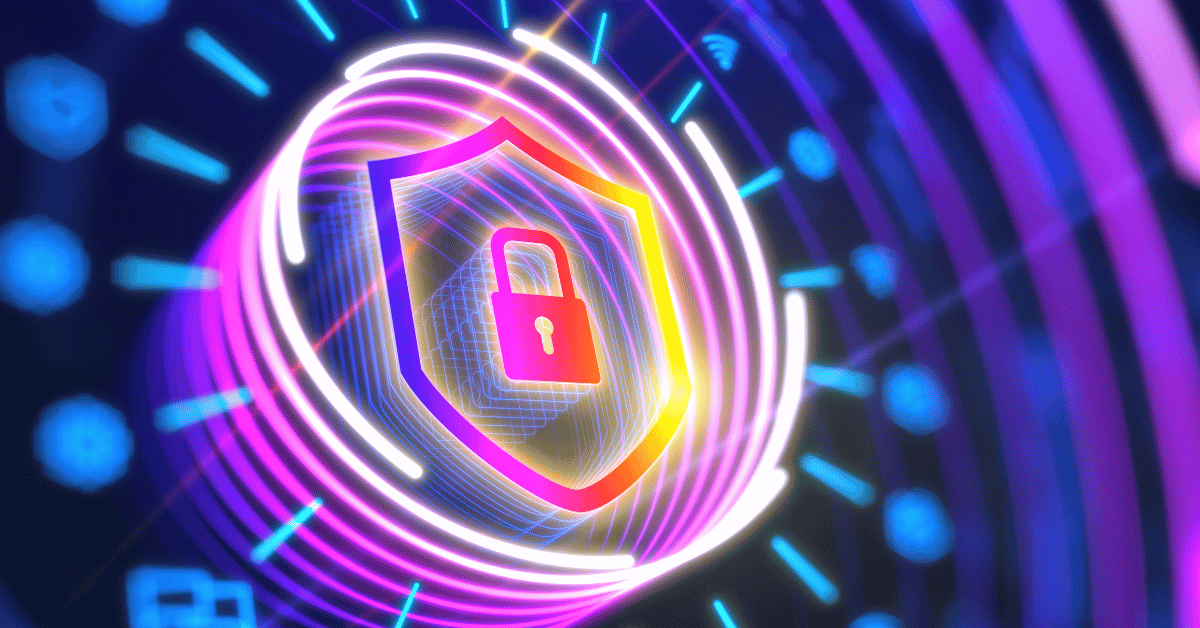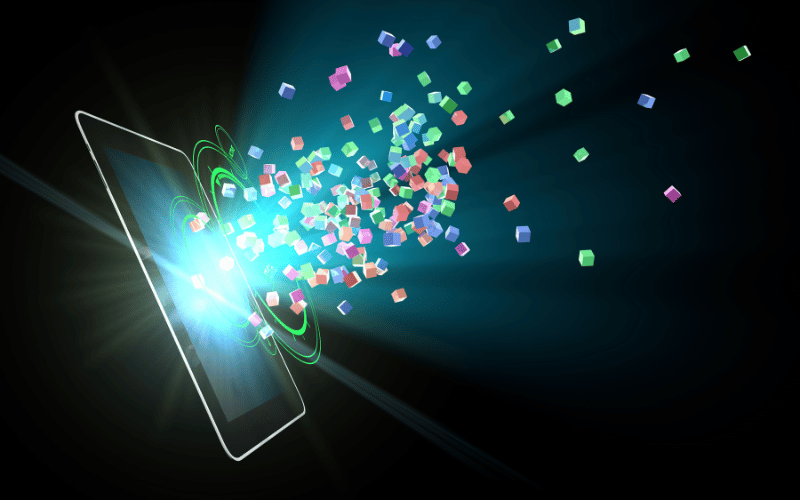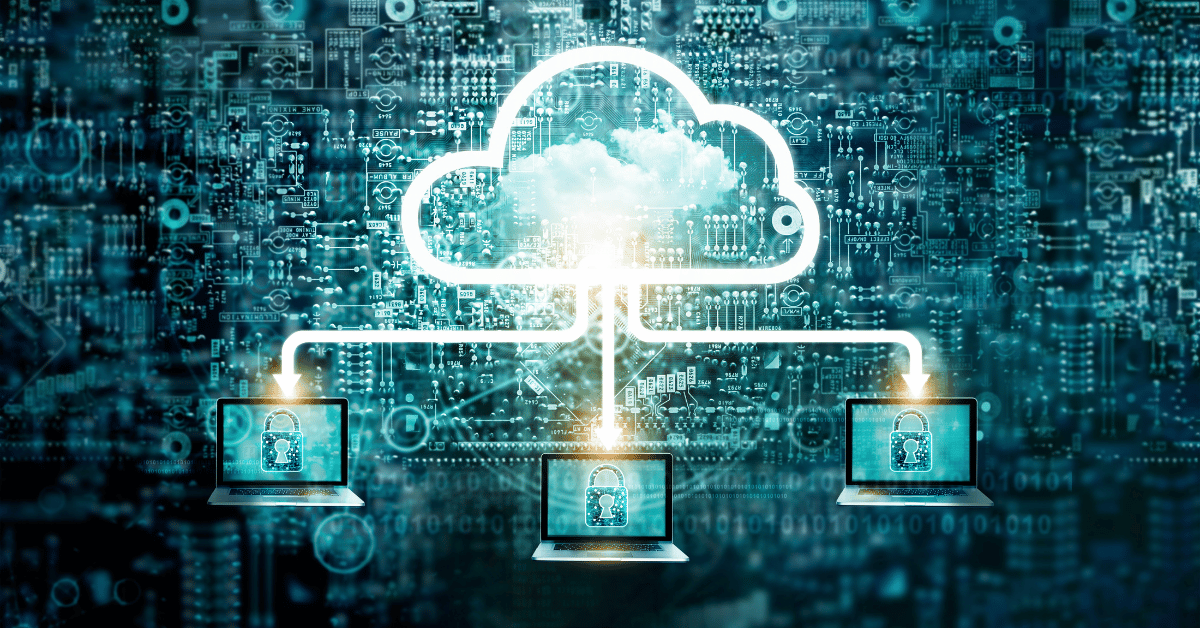The Benefits of Conditional Access App Control
What are the benefits of conditional access app control?
Conditional Access App Control is a security feature often used in conjunction with cloud access security brokers (CASBs) to enforce organizational policies in real-time when users access cloud applications. Here are several benefits of using Conditional Access App Control:
- Enhanced Security Posture: It provides dynamic access control based on various conditions, such as user identity, device health, location, and compliance status. This helps in mitigating risks by ensuring that only authorized users under safe conditions can access sensitive data.
- Data Protection: It helps in preventing data leaks by controlling data movement between users and cloud applications. For example, it can restrict the ability to download or print sensitive documents based on the user's role or device security status.
- Real-Time Monitoring and Control: It monitors user activity in real-time and can enforce policies immediately, which is critical for preventing unauthorized access and data breaches.
- Adaptive Access Policies: Policies can be adapted based on the context of a user's session. For example, a user accessing from a non-compliant or unsecured device may be allowed to view data but not download it.
- Compliance Assurance: Helps organizations comply with various regulatory requirements by enforcing policies that ensure only compliant devices and users can access sensitive information.
- Visibility into Cloud Applications: Provides detailed insights into how cloud applications are being used, which can help in auditing and compliance reporting.
- Seamless User Experience: While enforcing security policies, it can maintain a seamless user experience by allowing legitimate users to access applications without unnecessary hurdles, thus balancing security and usability.
- Integrated Threat Protection: It can integrate with other security tools to offer comprehensive threat protection, such as detecting and responding to suspicious activities in real-time.
By leveraging Conditional Access App Control, organizations can significantly reduce their exposure to risks associated with cloud applications, while also maintaining compliance and a user-friendly environment.
How does conditional access app control work?
Conditional Access App Control functions by interposing a security mechanism between users and cloud applications to enforce corporate policies based on specific conditions. Here’s a detailed look at how it typically works:
1. User Sign-In
- When a user attempts to sign in to a cloud application, the request is intercepted by the Conditional Access App Control service. This can be a standalone solution or part of a broader cloud access security broker (CASB).
2. Policy Evaluation
- The service evaluates several factors before granting access. These can include the user's identity, location, device type, device compliance status, and security posture. It also considers the sensitivity of the application being accessed.
3. Real-Time Decision Making
- Based on the policies set by the organization, the service decides whether to:
- Allow access
- Deny access
- Restrict access with modified permissions (e.g., read-only, no downloads, session recording)
4. Session Control
- If access is granted, the Conditional Access App Control can monitor and control the user session in real-time. It can apply security controls such as blocking downloads, preventing copying and pasting, or watermarking files to trace data leakage.
5. Audit and Report
- All user activities during the session are logged for audit purposes. These logs can be used for compliance reporting, user behavior analytics, and forensics in case of a security incident.
6. Integration with Other Security Tools
- Conditional Access App Control often integrates with other security solutions, such as threat detection systems, data loss prevention (DLP) tools, and endpoint protection platforms. This integration helps in enhancing the overall security posture by providing layered defenses.
Example Implementation Scenario:
- Scenario: A user attempts to access a corporate financial reporting tool from a personal device.
- Policy Check: The service checks the device against the organization's compliance requirements and finds it unmanaged.
- Enforcement Action: Instead of outright blocking access, the system allows the user to access the application in a limited mode where downloading and printing functions are disabled to prevent data exfiltration.
This approach ensures that security controls adapt dynamically to the context of each access attempt, enhancing security without compromising usability for legitimate users.
How does conditional access app control support a zero trust model?
Conditional Access App Control supports a zero trust model by ensuring that security is not solely dependent on perimeter defenses but rather on continuous verification of each access request, regardless of origin. This approach aligns closely with the core principles of zero trust security. Here’s how it works:
- Continuous Verification: Zero trust requires verification at every step, not just at the initial login. Conditional access systems continually assess the risk and trust levels of a session, adapting controls based on real-time data about user activities, device health, and network security.
- Least Privilege Access: Conditional Access App Control enforces least privilege access principles by granting users only the access necessary to perform their job functions. This can be dynamically adjusted based on the context of the access request, such as the user’s location, device compliance, and the sensitivity of the data being accessed.
- Micro-segmentation: By controlling access at a granular level, conditional access contributes to the micro-segmentation of network resources, reducing the lateral movement of attackers within the network. This means even if one part of the system is compromised, the breach doesn’t necessarily grant access to other parts.
- Policy-based Access Control: Access decisions are based on comprehensive security policies that consider multiple factors. These policies are enforced automatically, ensuring that they are applied consistently and without exceptions unless explicitly allowed by policy conditions.
- Integration with Other Security Measures: Conditional access systems often integrate with other security solutions like security information and event management (SIEM), identity and access management (IAM), and endpoint security tools. This integration helps in gathering comprehensive contextual information, enhancing the overall effectiveness of the zero trust strategy.
- User and Entity Behavior Analytics (UEBA): Conditional access tools can utilize UEBA to detect anomalies in user behavior, which can be indicative of a security threat. By analyzing normal access patterns and flagging deviations, the system can dynamically impose additional authentication requirements or restrict access.
These mechanisms ensure that access controls are adaptive, based on continuous assessment of risk, and tightly integrated with broader security operations, embodying the zero trust principle of "never trust, always verify."
What makes Portnox's conditional access app control solution unique?
Portnox's conditional access app control solution, part of its broader zero trust access control offerings, stands out due to several key features:
- Passwordless Authentication: Portnox leverages passwordless authentication methods to enhance security and user experience. This approach reduces the risks associated with traditional password-based security, helping to protect against common attack vectors like password theft.
- Endpoint Risk Posture Assessment: The system evaluates the security posture of devices attempting to access resources, ensuring that only devices meeting organizational security standards can connect. This helps in mitigating risks posed by compromised or non-compliant devices.
- Automated Endpoint Remediation: If a device is found to be non-compliant, Portnox can automatically apply remediation actions to bring the device back into compliance. This capability is crucial for maintaining continuous security across an organization’s digital infrastructure.
- Unified Access Control: Portnox provides a unified solution for zero trust access control across networks, applications, and infrastructure. This integration simplifies the management of access controls and ensures consistent security policies across all access points.
- Cloud-native PKI and Digital Certificates: The use of a cloud-native public key infrastructure (PKI) and digital certificates for authentication streamlines the implementation of secure access controls. This approach not only enhances security but also improves the overall administrative and user experience by eliminating passwords.
These features make Portnox's solution particularly effective in environments where security needs to be balanced with ease of use and where IT resources might be limited, helping organizations to manage access and risk comprehensively and efficiently.