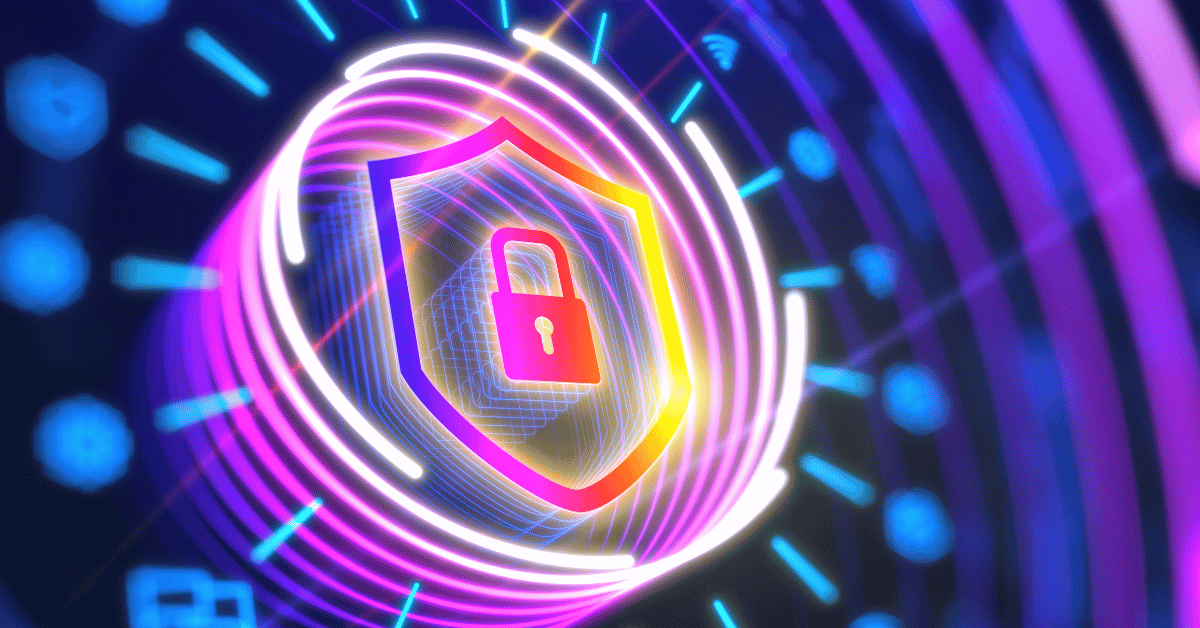What is a MAC Address?
What is a MAC address?
A MAC (Media Access Control) address, also known as a physical address or hardware address, is a unique identifier assigned to network interface controllers (NICs) by the manufacturer. It is a 48-bit address expressed in hexadecimal format and is typically represented as six sets of two-digit hexadecimal numbers separated by colons or hyphens (e.g., 00:1A:2B:3C:4D:5E).
MAC addresses are used at the data link layer of the networking architecture, specifically the Media Access Control sublayer of the Data Link Layer (Layer 2) in the OSI model. Each network device, such as network interface cards, wireless adapters, and Ethernet ports, is assigned a distinct MAC address during production.
MAC addresses are essential for communication within a local area network (LAN). They provide a unique identity to devices and are used for addressing and identifying data packets at the data link layer. When data is transmitted between devices on a network, the source and destination MAC addresses are used to ensure that the data reaches the intended recipient.
It's important to note that MAC addresses operate at the local network level and are not routable over the internet. When data is sent from one network to another, the MAC address is replaced with the appropriate network address, such as an IP (Internet Protocol) address, which is used for communication between different networks.
What is MAC address vs IP address?
MAC address and IP address are both identifiers used in computer networks, but they serve different purposes and operate at different layers of the networking architecture.
MAC Address:
- A MAC (Media Access Control) address is a unique identifier assigned to network interface controllers (NICs) by the manufacturer.
- It is a hardware address and is associated with the physical network interface of a device.
- MAC addresses are 48-bit addresses expressed in hexadecimal format (e.g., 00:1A:2B:3C:4D:5E).
- MAC addresses are used at the data link layer (Layer 2) of the networking architecture.
- They provide a unique identity to devices within a local area network (LAN) and are used for addressing and identifying data packets at the data link layer.
- MAC addresses are used for communication within a LAN and are not routable over the internet.
IP Address:
- An IP (Internet Protocol) address is a numerical identifier assigned to each device connected to a network.
- It represents the logical address of a device and provides location information in a network.
- IP addresses are 32-bit or 128-bit binary numbers, typically expressed in a dotted-decimal format (e.g., 192.168.0.1 for IPv4 or 2001:0db8:85a3:0000:0000:8a2e:0370:7334 for IPv6).
- IP addresses are used at the network layer (Layer 3) of the networking architecture.
- They enable devices to communicate across different networks or the internet by routing data packets to their destinations.
- IP addresses are hierarchical and can be dynamically assigned (e.g., via DHCP) or statically configured.
- They allow for identification and location addressing of devices on a network.
In summary, MAC addresses are associated with the physical network interface of a device and are used for local communication within a LAN, while IP addresses are logical addresses used for network communication, enabling devices to communicate across different networks or the internet.
What are the 3 types of MAC address?
MAC addresses can be classified into three types based on their allocation:
Unicast MAC Address:
- The most common type of MAC address.
- Unicast addresses are unique to individual network devices.
- Data packets addressed to a unicast MAC address are delivered to a specific device identified by that address.
Multicast MAC Address:
- Multicast addresses are used for one-to-many communication.
- Data packets addressed to a multicast MAC address are delivered to a group of devices that have subscribed to that multicast address.
- Multicast MAC addresses start with the least significant bit of the first octet set to 1, identifying them as multicast addresses.
Broadcast MAC Address:
- Broadcast addresses are used for one-to-all communication.
- Data packets addressed to a broadcast MAC address are delivered to all devices on the network.
- The broadcast MAC address is a special address in which all bits are set to 1, indicating a broadcast destination.
These different types of MAC addresses serve specific purposes in network communication. Unicast addresses are used for point-to-point communication between two devices, multicast addresses are used for communication to a group of devices, and broadcast addresses are used for communication to all devices on a network.
Can a MAC address be spoofed?
Yes, it is possible to spoof a MAC address. MAC address spoofing involves modifying the MAC address of a network interface to make it appear as if it belongs to a different device. This can be done using software or hardware techniques.
MAC address spoofing can be used for various purposes, such as bypassing network filters, gaining unauthorized access to a network, or hiding the identity of a device. However, it is important to note that MAC address spoofing is generally considered a violation of network policies and may be illegal in certain jurisdictions.
The ability to spoof a MAC address depends on the operating system and network interface hardware. Some operating systems provide built-in features or third-party tools that allow users to change the MAC address of their network interface temporarily. Additionally, certain network interface cards support MAC address spoofing by design.
It's worth mentioning that while MAC address spoofing can be used to manipulate local network communications, it does not affect communication across different networks or over the internet. When data packets are sent outside of the local network, the MAC address is typically replaced by the appropriate network address (e.g., IP address) for routing purposes.
To protect against MAC address spoofing, network administrators can implement security measures such as MAC address filtering, which allows only specific MAC addresses to access the network, or use more advanced authentication methods like 802.1X port-based authentication.