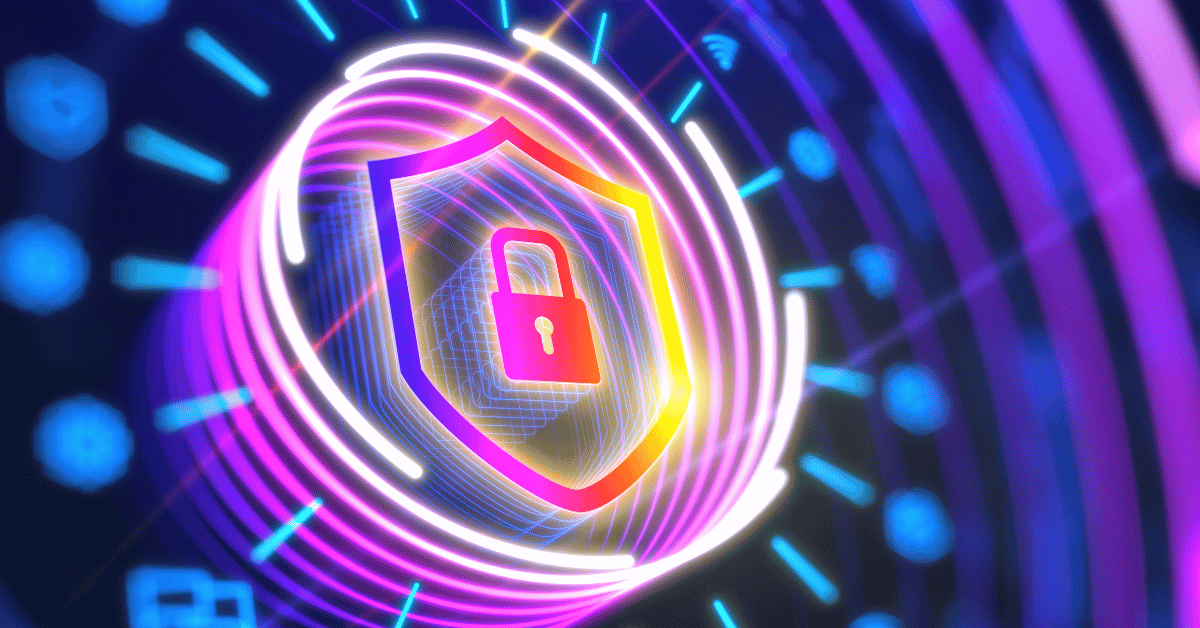Exploring network access control best practices
What are network access control best practices?
Network Access Control (NAC) is a security technology that aims to enforce policies that control access to network resources. Here are some best practices for implementing NAC:
- Develop a comprehensive NAC policy: Before implementing NAC, it is important to define the objectives, policies, and guidelines for the NAC system.
- Use an automated NAC solution: An automated NAC solution can help enforce policies and reduce the burden on network administrators.
- Use multi-factor authentication: Multi-factor authentication provides an additional layer of security by requiring more than one form of authentication to access network resources.
- Enforce network segmentation: Network segmentation can help prevent the spread of malware and limit the impact of security breaches.
- Implement a guest access policy: A guest access policy can help control access to the network by visitors and contractors.
- Monitor and audit NAC activity: Monitoring and auditing NAC activity can help identify policy violations and security breaches.
- Update NAC policies regularly: NAC policies should be reviewed and updated regularly to ensure they align with changing business and security needs.
- Train employees on NAC policies: Employees should be trained on NAC policies and best practices to ensure they are aware of their responsibilities and how to use the NAC system.
- Use endpoint security solutions: Endpoint security solutions can help protect devices from malware and other threats that may compromise the NAC system.
By following these best practices, organizations can effectively implement NAC and help secure their network resources.
What policies should you enforce as part of network access control best practices?
As part of network access control (NAC) best practices, there are several policies that you should enforce to protect your network resources. These policies include:
- Authentication policies: You should enforce strong authentication policies, such as the use of complex passwords, multi-factor authentication, and biometric authentication. You should also limit the number of failed login attempts and implement lockout policies.
- Authorization policies: You should enforce policies that restrict access to network resources based on job responsibilities and roles. This can be achieved using access control lists (ACLs) and role-based access control (RBAC).
- Encryption policies: You should enforce policies that require the use of encryption for sensitive data in transit and at rest. This can be achieved using protocols such as SSL/TLS, VPN, and disk encryption.
- Compliance policies: You should enforce policies that ensure compliance with regulatory requirements, such as HIPAA, PCI-DSS, and GDPR. This can include policies for data retention, data access, and auditing.
- Network segmentation policies: You should enforce policies that segment your network into smaller subnetworks to limit the spread of malware and unauthorized access.
- Guest access policies: You should enforce policies that limit access to network resources for guests and contractors, including policies for temporary access and registration.
- Device registration policies: You should enforce policies that require all devices connecting to the network to be registered and authenticated before they can access network resources.
The enforcement of these policies as part of your NAC best practices can help you protect your network resources from unauthorized access, data breaches, and other security threats.
What type of automation should you enact as part of network access control best practices?
Automation is an important part of network access control (NAC) best practices. It can help reduce the workload on network administrators, ensure consistency, and improve security. Here are some types of automation that you should consider implementing:
- Policy enforcement automation: You can automate the enforcement of NAC policies to ensure that all devices and users connecting to the network are compliant with your organization's security policies.
- Remediation automation: When a device fails to meet NAC policies, you can automate the remediation process to bring the device into compliance. This can include installing missing software updates, antivirus software, or other security patches.
- Authentication automation: You can automate the authentication process to reduce the burden on users and ensure consistency. This can include using single sign-on (SSO) solutions or integrating with identity and access management (IAM) solutions.
- Network segmentation automation: You can automate the segmentation of your network to ensure that devices are assigned to the correct VLAN, or subnet based on their role and access requirements.
- Reporting and alerting automation: You can automate the generation of reports and alerts to provide visibility into NAC activity and identify policy violations or security breaches.
- Guest access automation: You can automate the registration and approval process for guest access to the network, including the assignment of temporary credentials.
- Integration with other security solutions: You can automate the integration of NAC with other security solutions, such as intrusion detection/prevention systems (IDS/IPS) and security information and event management (SIEM) solutions.
Implementing these types of automation as part of your NAC best practices allows you to improve the efficiency and effectiveness of your network security operations and reduce the risk of security breaches and policy violations.
What endpoint security solutions should you leverage in line with network access control best practices?
Endpoint security is an essential component of network access control (NAC) best practices. Endpoint security solutions protect devices from malware, unauthorized access, and other threats that may compromise the NAC system. Here are some endpoint security solutions that you should consider leveraging:
- Antivirus software: Antivirus software helps detect and remove malware from endpoints, including viruses, worms, and Trojans. You should ensure that antivirus software is installed on all endpoints and kept up-to-date with the latest threat definitions.
- Firewall software: Firewall software helps block unauthorized access to endpoints and can prevent the spread of malware. You should ensure that firewall software is enabled on all endpoints and configured to block inbound and outbound traffic that violates your organization's security policies.
- Patch management software: Patch management software helps ensure that endpoints are up-to-date with the latest software updates and security patches. You should ensure that all endpoints are regularly updated with the latest security patches and software updates.
- Encryption software: Encryption software helps protect sensitive data stored on endpoints by encrypting it with a key that only authorized users have access to. You should ensure that encryption software is installed on all endpoints and configured to encrypt sensitive data.
- Host intrusion prevention software: Host intrusion prevention software (HIPS) helps protect endpoints from zero-day attacks and other advanced threats by monitoring system behavior and blocking suspicious activity. You should ensure that HIPS is installed on all endpoints and configured to block suspicious activity.
- Mobile device management software: Mobile device management (MDM) software helps secure mobile devices and ensure that they comply with your organization's security policies. You should ensure that all mobile devices connecting to your network are managed by MDM software.
By leveraging these endpoint security solutions as part of your NAC best practices, you can help protect your network resources from malware, unauthorized access, and other threats, and ensure that endpoints comply with your organization's security policies.