Adding a Switch to be Monitored by CORE
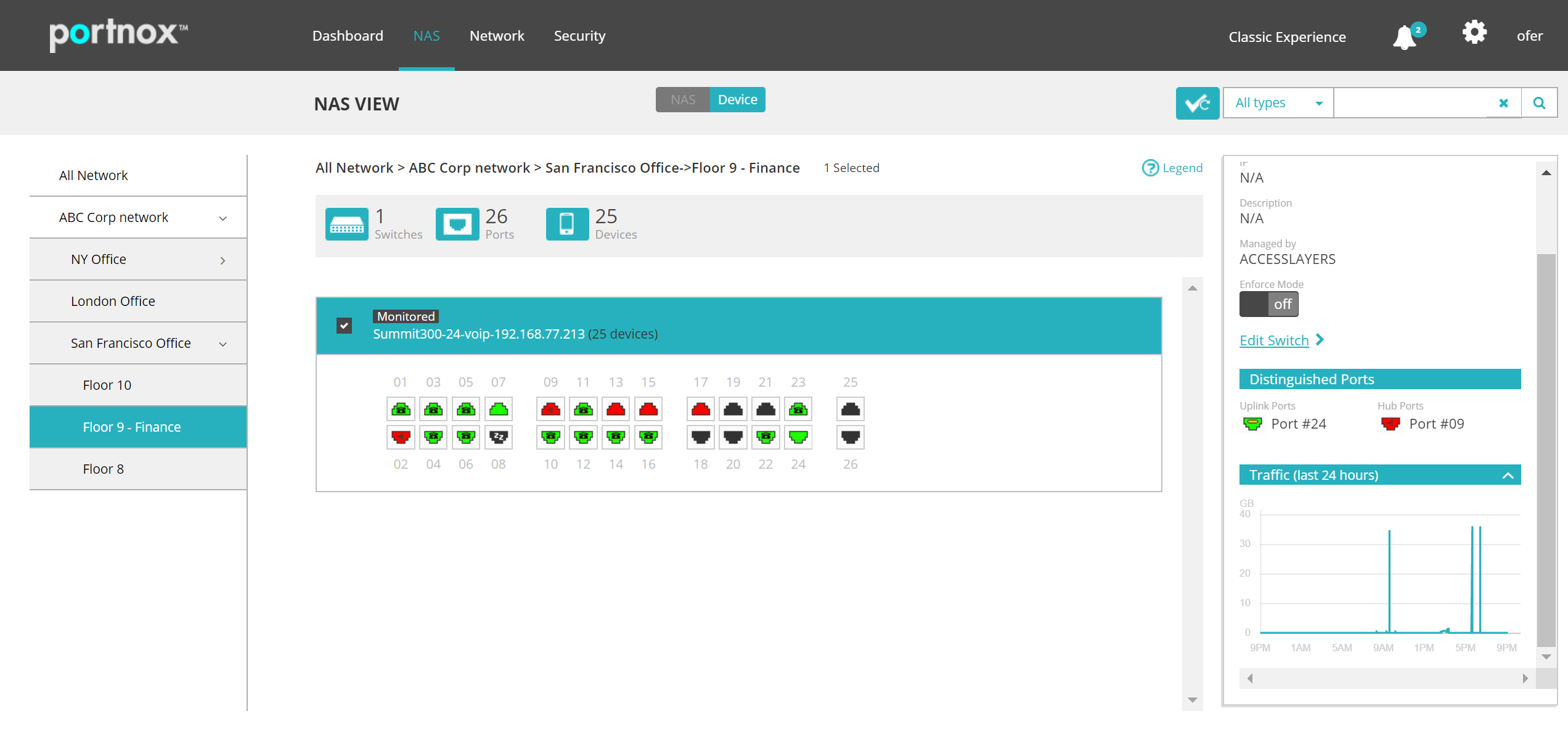
Within a typical wired switches environment, the first step in the CORE deployment is adding a switch to be monitored by Portnox CORE. In this short tutorial we will demonstrate one of the methods to do that – using SNMP v2 to monitor a switch. The same method applies if you are using SNMP v3 or a different transport layer such as SSH.
When Portnox CORE monitors a switch it probes that switch periodically for connected devices. Real-time monitoring information requires the network administrator to define SNMP traps (Link IP/Down at minimum) that will be sent to Portnox CORE from that switch.
Try Portnox Cloud for Free Today
Gain access to all of Portnox's powerful zero trust access control free capabilities for 30 days!







