Passwordless Authentication and AI: A Look at Emerging Technologies
The cybersecurity landscape is evolving rapidly, with two major forces reshaping how organizations think about user access: passwordless authentication and ...
Read More 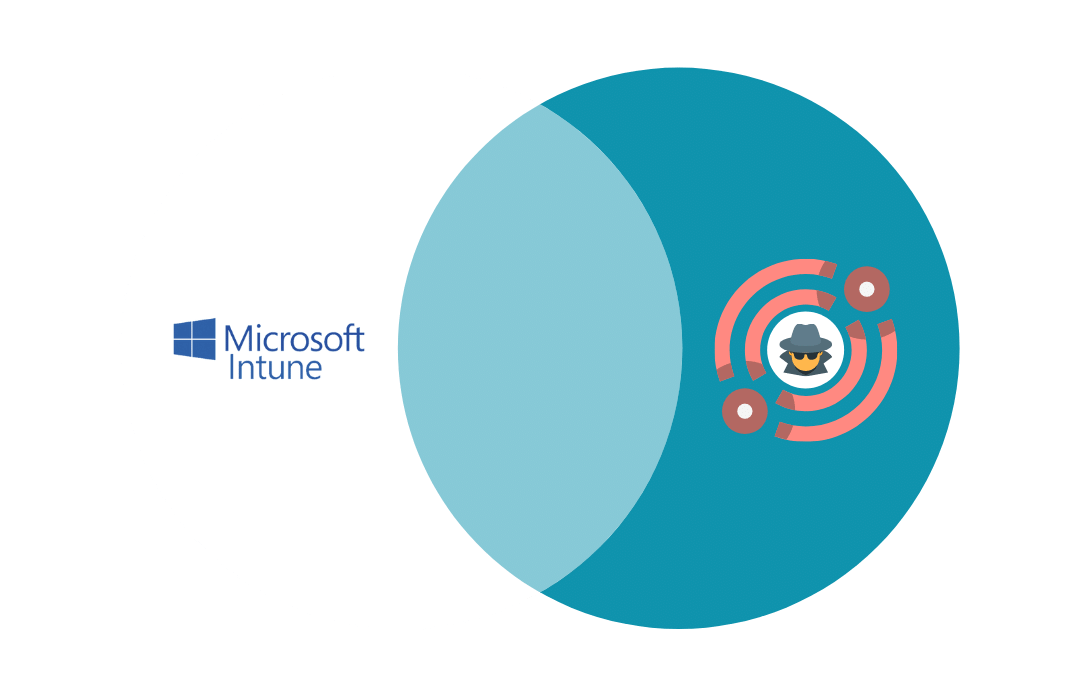
AgentP offers a number of configuration, risk assessment, and compliance enforcement benefits beyond what Microsoft Intune provides out of the box. The extent of configuration required for AgentP is running the installer and entering your user credentials. Everything else is handled for you. In fact, that can even be automated so that the user doesn't need to do anything at all. It's all magically handled by our AgentP. Take an in-depth look at how AgentP stands up to Intune, and better understand the technical ins and outs of how AgentP ensures 24/7 network protection.