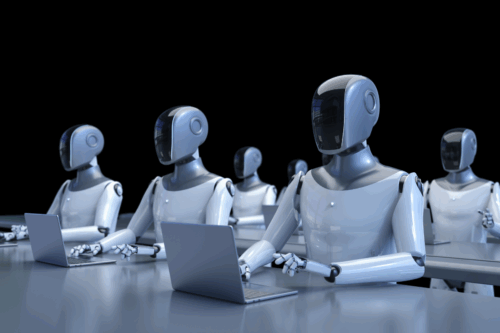Table of Contents
- Products
- PORTNOX CLOUDUnified Access Control Any Device. Any Data. Anywhere.
- Secure Your NetworksNAC, RADIUS & More
-
-
- ▶
-
Zero Trust Network Access Control
- Cloud-native RADIUSStand up Portnox’s cloud-native RADIUS in minutes.
- Passwordless authenticationLeverage certificates for passwordless network authentication.
- Risk posture assessmentMonitor the potential risk of every connected device.
- Compliance enforcementAutomate device remediation & stay compliant 24/7.
- Explore Pricing
-
-
-
- Secure Your ApplicationsDevice Trust & Passwordless Authentication
-
-
- ▶
-
Zero Trust Conditional Access
- How does it work?Discover how to better secure your apps with Portnox.
- Passwordless authenticationBolster application access by going passwordless.
- 24/7 risk monitoringEnsure only trusted devices gain access to your apps.
- Automated remediationAutomate device-based compliance enforcement.
- Explore Pricing
-
Balancing Security and Usability for Enterprise Conditional Access
Introduction to Enterprise Conditional Access Enterprise-level organizations face constant challenges in securing their assets while maintaining a seamless user experience. ...Read More →
-
-
- Secure Your InfrastructureTACACS+ / AAA Services
-
-
- ▶
-
Zero Trust Infrastructure Administration
- How does it work?Explore cloud-native TACACS+ from Portnox.
- Admin authenticationGet started with simple, secure admin authentication.
- Access policy enforcementMake sure not just anyone can tinker with your infrastructure.
- Granular accountingKeep auditors at bay with cloud-native TACACS+.
- Explore Pricing
-
Passwordless Authentication and AI: A Look at Emerging Technologies
The cybersecurity landscape is evolving rapidly, with two major forces reshaping how organizations think about user access: passwordless authentication and ...Read More →
-
-
- Explore Portnox CloudUnified Access Control
-
-
- ▶
-
Unified Zero Trust Security
- How does it work?Learn the ins and outs of the Portnox Cloud.
- Cloud-native RADIUS authenticationSpin up our cloud-native RADIUS server in minutes.
- Passwordless application securityBolster application access by going passwordless.
- Zero trust network access controlSee and control access for every device across your network.
- Network device administrationKeep auditors at bay with cloud-native TACACS+.
- Explore Pricing
-
Powering ZTNA Strategies with Unified Access Control
Introduction to Unified Access Control and ZTNA Protecting vital data and infrastructure is crucial. Zero Trust Network Access (ZTNA) has emerged as a fundamental strategy for reducing cybersecurity risks, insisting ...Read More →
-
-
-
- Solutions
-
-
 Infrastructure
Infrastructure
- Authentication
- Authorization
- Accounting
-
- Resources
-
-
Compliance Center
Find out how Portnox's zero trust access control supports a wide range of compliance requirements.Cybersecurity Center
From AAA Services to Zero Trust Network Access, Portnox's cybersecurity center covers every inch of security.
-
- Partners
- Get Started