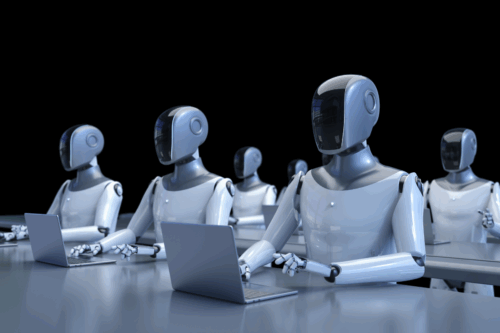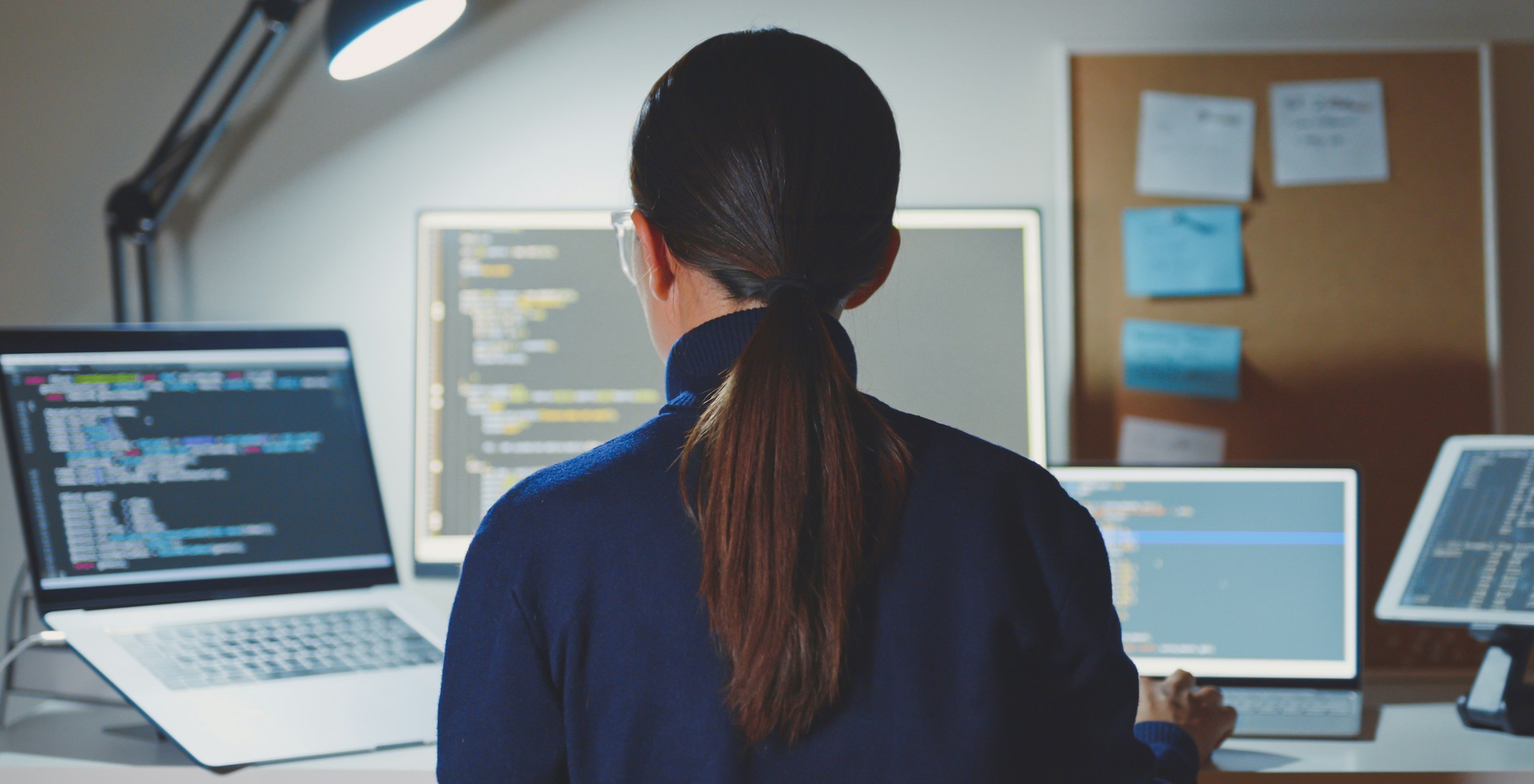SSH passwordless login is a method that lets users connect to a server without typing in a password each time. Instead, it relies on a pair of cryptographic keys that authenticate the connection automatically. This setup is popular for system admins and developers who need quick, repeatable access to remote servers. It’s generally more secure than passwords too, as long as everything is configured correctly. But like anything tied to tech, things don’t always go as planned.
Sometimes, the system just won’t recognize your keys. You’ve followed every setup step, but you’re still being asked for a password. That’s where frustration can creep in. If you’re dealing with broken keys or the login system just won’t cooperate, there are solid ways to troubleshoot and get back on track. Let’s walk through some common reasons this happens and how to fix them without starting from scratch.
Understanding SSH Passwordless Login
SSH, or Secure Shell, is a protocol used to securely access remote computers. Most people interact with it through a terminal window. It encrypts communications between two devices, which helps protect data from being intercepted. When everything’s set up right, SSH makes working with remote servers feel almost like working on your own computer.
A big part of SSH’s security comes from a pair of keys: a public key and a private key. The public key goes on the server you want to access, while the private key stays on your device. When you try to connect, the server checks if your private key matches the correct public key. If it does, you’re in without needing a password.
But things can break down. Here are a few situations where SSH keys might stop working:
1. You might’ve saved the key to the wrong folder
\n2. File permissions could be too permissive or too locked down
\n3. The public key wasn’t added properly to the authorized_keys file
\n4. You accidentally changed the default SSH port
\n5. Your SSH client could be pointing to the wrong private key
Let’s say you’re working from a new laptop that doesn’t have your usual SSH key pair installed. The server won’t recognize your credentials, so it asks for a password instead. It’s easy to think your setup is broken, but it might just be a case of missing or misconfigured keys. Learning how SSH works under the hood makes troubleshooting much easier.
Preliminary Checks and Troubleshooting
If your SSH passwordless login isn’t working, start with a few basic checks. These are often the fastest way to spot and fix the problem.
First, confirm that the SSH service is running and accessible on the server. Sometimes system updates or configuration changes can stop the service. A quick check with a command-line tool can tell you if it’s up and listening for connections.
Next, inspect the file permissions on your SSH keys. If the permissions are too open, SSH sees them as insecure and ignores them. Use the command chmod 600 ~/.ssh/id_rsa to correct the permission level on your private key so only you can read or write to that file.
Make sure the keys are in the right place and correctly named. The private key generally lives in the .ssh folder in your home directory and is named something like id_rsa. If the name or location is off, your SSH client won’t be able to use it.
You should also look at the known_hosts file. This file stores information about servers you’ve connected to in the past. If the host key for a server changes and doesn’t match what’s stored, SSH will block the connection. Open the file and remove any outdated entries for the server you’re trying to reach. On your next attempt, the file refreshes automatically.
Alternative Methods for SSH Passwordless Login
If you’re still locked out after basic checks, there are other secure methods you can try for passwordless login.
One option is using SSH keys that don’t have a passphrase. With no passphrase, your key won’t ask for anything during login. This approach speeds things up but carries some risk, so make sure it fits your overall security comfort level.
Another useful method is SSH agent forwarding. This lets your local SSH agent handle key authentication for remote systems, so you’re never copying private keys around. It can be helpful for moving across multiple servers without entering any passwords.
If things still aren’t working, other secure options exist. Tried-and-true methods like SSH certificates offer added flexibility, while hardware tokens take protection a step further with physical access requirements. These tools can support passwordless access even if SSH keys fail.
Best Practices For SSH Management
Once your SSH passwordless login is working again, you’ll want to future-proof your setup. Good habits here can prevent tomorrow’s issues.
Rotate your SSH keys regularly. This keeps your environment secure and reduces the risk of an old key becoming a problem. Logging each rotation in a simple document can help with tracking and handoffs if needed.
Consider adding two-factor authentication, or 2FA. Even with passwordless login in place, 2FA places another check before someone can access a system. Combined with SSH keys, it becomes a much stronger safeguard.
Lastly, document your SSH configurations and how they’re set up. Write down which keys are used for each server, where they’re stored, and the steps for setup. This will give you or another admin a reliable guide for maintenance and troubleshooting down the line.
Staying Secure And Connected
Getting SSH passwordless login to work smoothly might feel tricky at first, but it becomes much easier once you know what to check. Understanding how SSH handles authentication, running through a few common errors, and applying fixes makes the whole process less stressful.
If keys still don’t work, there are alternatives worth exploring. Agent forwarding or SSH certificates can offer the same password-free experience while keeping risks low. And by adding safe practices like regular key rotation and strong documentation, you help keep your systems dependable and secure. Developing these habits now can save plenty of time and keep your access uninterrupted.
If you’re looking to streamline secure server access with SSH passwordless login, having a trusted approach to network authentication makes all the difference. Portnox provides solutions designed to strengthen your login systems and simplify access management. Learn more about how to enhance your setup with SSH passwordless login through our tailored network security tools.
Try Portnox Cloud for Free Today
Gain access to all of Portnox's powerful zero trust access control free capabilities for 30 days!