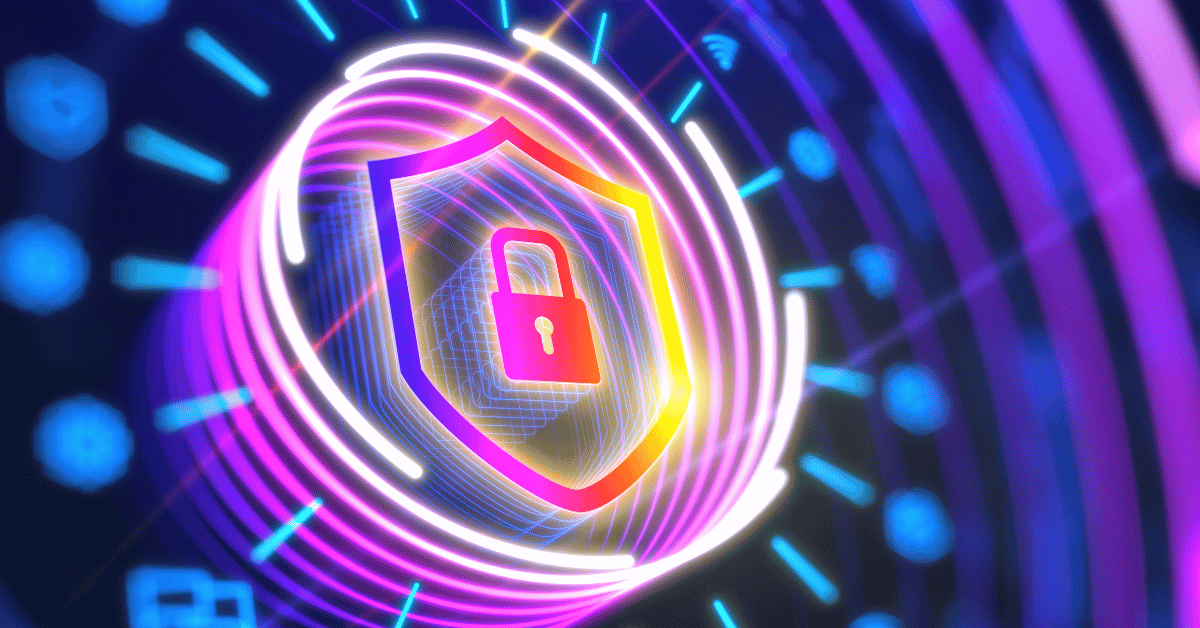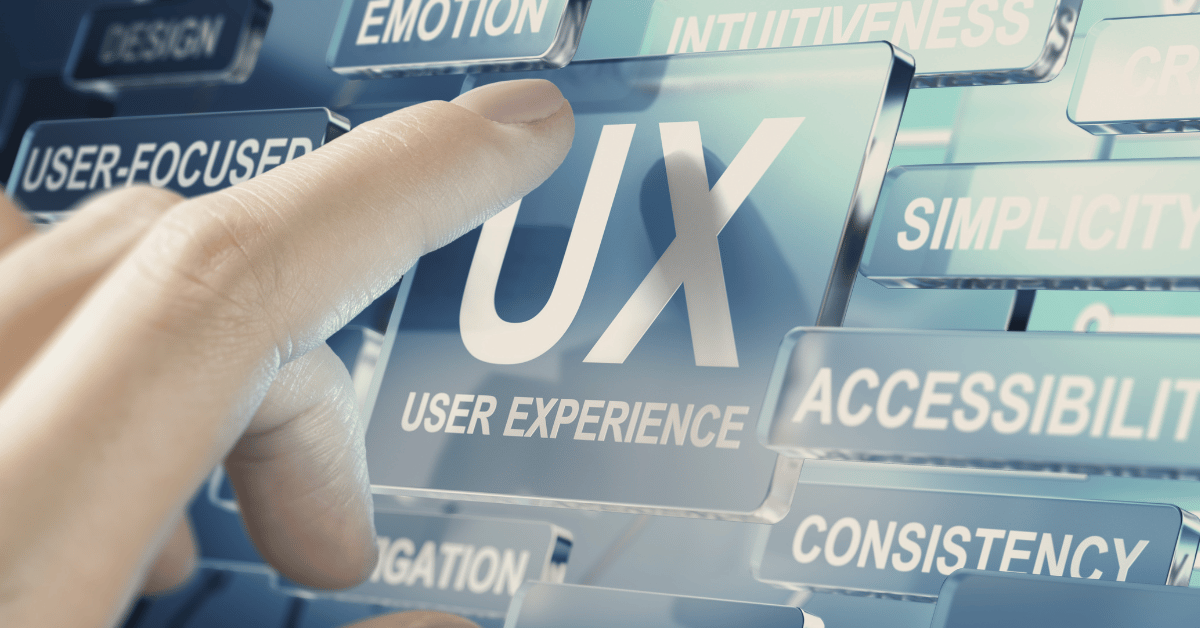10 Strategies for Boosting Your Wireless Network Security
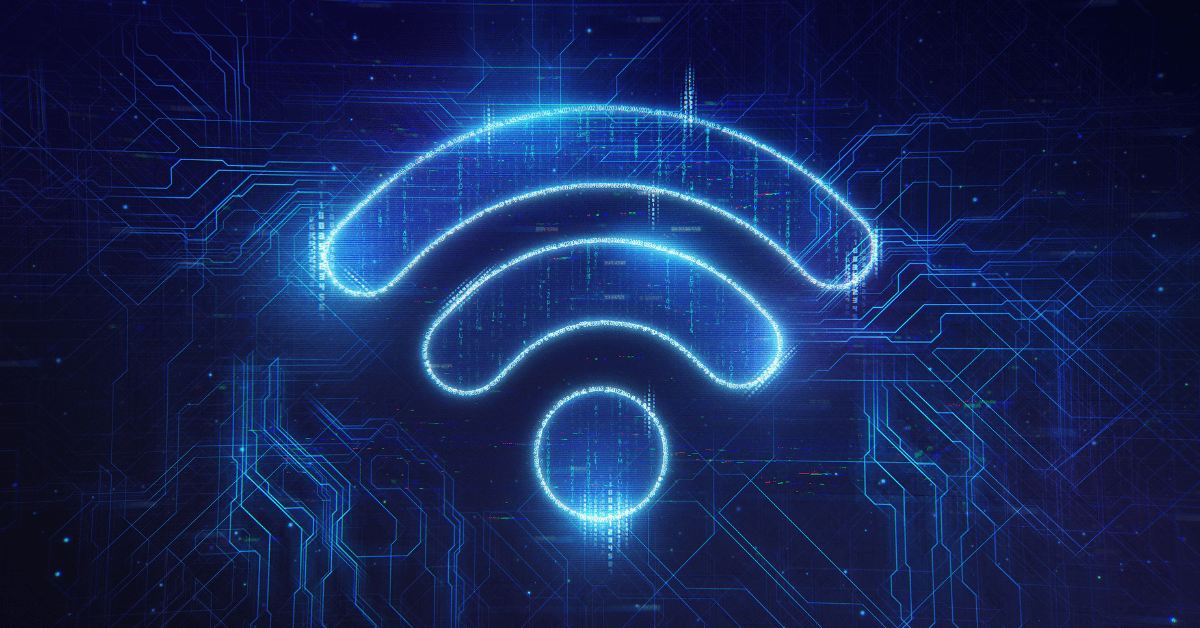
The ever-evolving landscape of cyber threats poses a significant challenge to network administrators. One area of focus that requires continuous monitoring and upgrades is wireless network security. Here are ten effective strategies that you can employ to fortify your organization’s wireless network against potential cyber threats.
1. Update Your Network Infrastructure
Here’s the thing, cybercriminals are opportunists. If they spot a weakness in your wireless network, they won’t hesitate to take advantage. So, let’s get ahead of them. The first order of business? Updating your network infrastructure. Yes, that means all the hardware – routers, switches, the works. But don’t stop there. It’s not just the physical gear that needs to be current; we also need to look at the software and firmware. By staying on top of updates, you’re patching up any potential security gaps that could give hackers an open invitation. Remember, in the game of cyber security, the offense is the best defense. So, don’t just play catch up. Keep your wireless network security in tip-top shape with frequent updates and you’ll be giving those pesky cyber invaders a run for their money.
2. Implement Strong Encryption
Alright, let’s talk about encryption. Think of it as the secret language of your network. Only the devices on your network can understand this language, making it nearly impossible for any eavesdroppers to make sense of your data. Now, you might be wondering, what’s the best secret language to use? Enter WPA3, one of the strongest encryption standards out there. It’s the code-cracking, cyber-secure ninja you need on your team. But remember, even the best encryption can be busted with a weak password. So, let’s not make it easy for the bad guys, okay? Avoid obvious passwords like ‘password123’ or your birth date. Go for something complex and unique. Maybe throw in some symbols, uppercase letters, or even a fun, random word. The point is, don’t be predictable. And one more thing, change these passwords regularly. It’s like changing the locks on your doors, keeping intruders on their toes. So, get cracking on that encryption and secure password and let’s keep those cybercriminals guessing.
3. Deploy Firewall and Anti-malware Protection
Ever heard of a medieval castle with no walls? Of course not. Those walls were the first line of defense against intruders, just like a firewall is for your network. This silent warrior stands between your network and the world of cyber threats, turning away suspicious traffic and giving a big fat “access denied” to malicious invaders. But we’re not stopping there. Let’s bring in some anti-malware protection. Think of it as your network’s personal bodyguard, scanning for any sketchy software that managed to slip past your firewall. Catching these bad guys before they can do any real damage is the name of the game. Of course, both your firewall and anti-malware software need to stay sharp to keep up with the latest threats. That means regular updates are a must. Consider them like training sessions, keeping your defenses ready for whatever comes their way. So, keep your guard up and your software up-to-date to make sure your network stays as impenetrable as a fortress.
4. Secure Your IoT Devices
Look around you, how many devices are connected to your network right now? Your office printer, the smart fridge in the break room, even the temperature control system – all these are IoT devices. The problem is, each of these devices is like a new door into your network, potentially inviting cyber baddies for a stroll through your data. Doesn’t sound too fun, does it? But don’t sweat, here’s what we can do. First, let’s ditch those default passwords. They’re like a welcome mat for hackers. Choose a strong, unique password for each device. And don’t forget to keep their software updated. It’s like giving these devices their own personal body armor against cyber attacks. Lastly, if there’s any device you’re not using, disconnect it. No point leaving an unused door open, right? With these steps, you’re not just connecting devices to your network, you’re making sure they’re secure. Let’s turn those potential entry points into dead ends for any would-be intruders.
5. Establish a Virtual Private Network (VPN)
Let’s talk about VPNs, or Virtual Private Networks. Picture this: You’re in a crowded coffee shop, and you’re trying to send a top-secret message to a colleague. You wouldn’t just shout it across the room, right? You’d want to pass a secure note. That’s basically what a VPN does. It creates a secure tunnel for your data to travel through, keeping it safe and confidential. This is super useful, especially if you have folks in your team who log in remotely. It’s like giving them a secret passageway into your network, away from prying eyes. So, start implementing a VPN, and let’s keep that data undercover, because in this coffee shop we call the internet, there are way too many eavesdroppers.
6. Implement Two-Factor Authentication (2FA)
Alright, next up on our security strategy hit list is two-factor authentication, or 2FA. Imagine your network is a high-tech vault. Would you secure it with just one lock? Probably not. You’d want a couple of layers of security in place. That’s what 2FA is all about. It’s a double-check, a second confirmation that it’s really you trying to access your network. Maybe it’s a code sent to your phone, or it could be your fingerprint. It’s like a secret handshake for your network. Not only does it make unauthorized access a whole lot harder, but it also alerts you if someone’s trying to break in. After all, if you get a text with a 2FA code and you’re not trying to log in, that’s a clear red flag that something’s fishy. So, roll out that 2FA. It’s a simple move that can make a big difference in keeping your network secure.
7. Regularly Monitor and Audit Your Network
Okay, let’s liken your network to a bustling city. You wouldn’t just rely on fences and locks to keep it safe, right? You’d need a dedicated team watching over it, spotting anything out of the ordinary. That’s where regular monitoring and auditing come in. It’s like your network’s own surveillance team, keeping a watchful eye on every byte and packet. Maybe there’s an unexpected surge in network traffic in the middle of the night, or a device that you don’t recognize tries to connect. These could be signs of an attempted break-in. Automated monitoring tools can raise the alarm, alerting you to these unusual activities. Just like a CCTV system can catch a prowler, regular network audits can pick up on any sneaky attempts to bypass your security measures. Remember, in this city we call your network, we don’t wait for the bad guys to strike. We stay vigilant, ready to spot any suspicious activities. So, get those network audits rolling, and let’s keep our city safe, secure, and bustling with legitimate activity.
8. Enact Network Access Control
Okay, let’s envision your network like an exclusive club. Now, not just anyone should be able to stroll in, right? You need a bouncer, someone to check IDs at the door. That’s where Network Access Control (NAC) comes into play. NAC is the no-nonsense bouncer of your network, deciding who gets the VIP pass and who gets the boot. By setting some ground rules, or policies as we like to call them, you get to decide who, what, and when someone or something can access your network. Maybe you want to limit access during certain hours, or maybe you only want certain devices on the guest list. Whatever your rules, NAC makes sure they’re enforced, giving you granular control over your network’s guest list. And the best part? No awkward confrontations at the door. So, start setting up those policies and let your NAC system do the heavy lifting. Because in this exclusive club we call your network, only the right guests get the invite.
9. Conduct Regular Security Training
Alright, picture this. You’ve got the most advanced, foolproof security system installed in your home. But, one day, you leave the front door wide open. All those high-tech gadgets are useless if we forget the basics, right? The same goes for your network security. We can have all the encryption, firewalls, and VPNs in the world, but if your team doesn’t understand why they’re important or how to use them, we’re basically leaving the front door open to cyber threats. That’s why regular security training for your staff is absolutely crucial. We’re talking about helping them spot phishing scams, showing them why ‘password123’ is a bad idea, and reminding them about the perils of unsecured WiFi networks. Let’s make them our allies in this cyber battle. And remember, the threats keep evolving, so our training needs to evolve too. Let’s make security training a regular feature on everyone’s calendar. This way, we’re not just building stronger defenses around our network, but also nurturing a security-first mindset in our team. Because in the war against cyber threats, every single one of us is on the frontline.
10. Keep Up-to-Date with the Latest Threats
So, we’ve got this cyber realm, right? It’s a bit like the Wild West – always changing, always throwing new challenges our way. Just when we think we’ve got it figured out, a new cyber villain rides into town. But here’s the good news: you’re not alone in this showdown. There’s a whole community of cyber sheriffs out there, always on the lookout for the latest threats and trends. These folks live and breathe cybersecurity, and they’re always sharing their knowledge. So, why not tap into that? Get on those industry newsletters, join some professional forums, maybe even sit down with a cybersecurity expert now and then. It’s like forming your own posse of security gurus, always ready to give you the latest intel. By staying informed, you’re always a step ahead, ready to adapt your defenses to whatever new challenge comes your way. Remember, in this cyber Wild West, knowledge is your most powerful weapon. So, keep learning, keep adapting, and let’s keep our wireless network as secure as Fort Knox.
Related Reading
Try Portnox Cloud for Free Today
Gain access to all of Portnox's powerful zero trust access control free capabilities for 30 days!