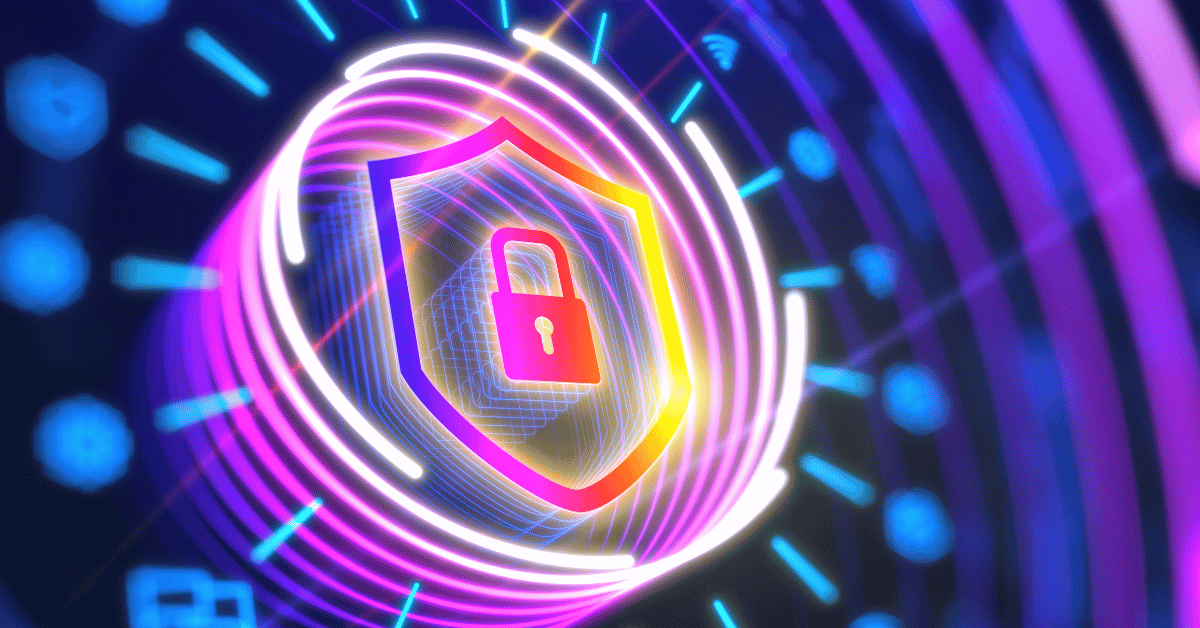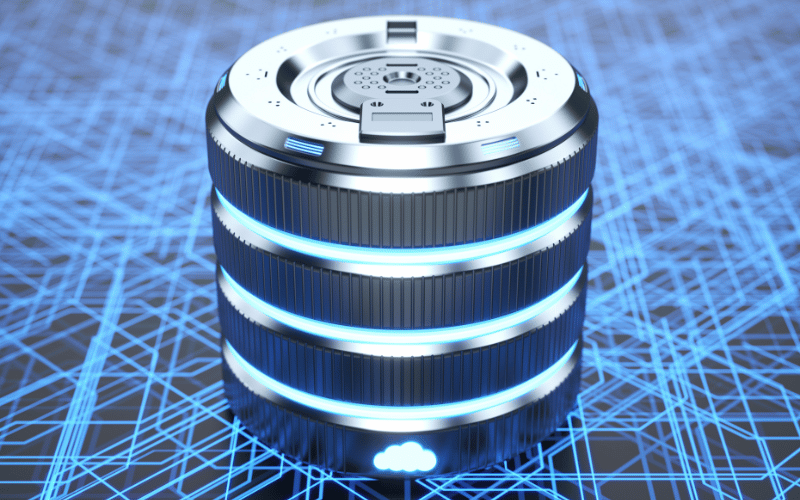What is the DHCP Protocol?
What is the DHCP protocol?
The DHCP (Dynamic Host Configuration Protocol) is a network protocol used to automatically assign IP addresses and other configuration parameters to devices on a network. It simplifies the process of setting up and managing IP addresses by dynamically allocating them as devices connect to the network. This is especially useful in larger networks where manual IP address configuration would be time-consuming and error-prone.
Here's how DHCP works:
- Request: When a device (known as a DHCP client) connects to a network, it sends out a DHCP Discover message to locate a DHCP server on the network.
- Offer: DHCP servers on the network respond with a DHCP Offer message, providing the client with an available IP address, subnet mask, default gateway, DNS server addresses, and other configuration details.
- Request: The client then selects one of the offered configurations and sends a DHCP Request message to the server, indicating its choice.
- Acknowledge: The DHCP server responds with a DHCP Acknowledge message, confirming the allocation of the chosen configuration to the client.
- Lease Renewal: IP addresses assigned by DHCP are not permanent; they are leased for a specific period. Before the lease expires, the client can request a renewal from the DHCP server. If the server acknowledges the renewal, the lease is extended.
- Release: When a device disconnects from the network or no longer requires the assigned IP address, it sends a DHCP Release message to inform the server that the IP address can be returned to the pool of available addresses.
Using DHCP offers several benefits:
- Ease of Administration: DHCP reduces the need for manual IP configuration, making network administration more efficient.
- Reduced Address Conflicts: Since the DHCP server keeps track of which IP addresses are assigned, it can prevent conflicts where multiple devices attempt to use the same IP.
- Centralized Configuration: Network-wide changes to IP addresses or other settings can be managed centrally on the DHCP server, rather than on individual devices.
- Efficient IP Address Utilization: IP addresses are assigned only to devices that are actively connected, and they are released when devices disconnect, allowing for better utilization of available IP addresses.
DHCP is a protocol that simplifies the process of IP address configuration on a network by dynamically allocating addresses and other network parameters to devices, ensuring efficient and hassle-free network management.
What is the DHCP protocol for IPv4?
The DHCP protocol for IPv4 (Internet Protocol version 4) is designed to automatically assign and manage IP addresses and other configuration parameters for devices on a network. It operates on UDP (User Datagram Protocol) and typically uses port 67 for DHCP servers and port 68 for DHCP clients.
Here's a brief overview of how the DHCP protocol works for IPv4:
- Discover: When a device (DHCP client) joins a network, it sends a DHCP Discover broadcast message to find available DHCP servers. This message contains minimal information and is intended to solicit responses from DHCP servers.
- Offer: DHCP servers that receive the DHCP Discover message respond with a DHCP Offer broadcast message. This message contains an available IP address, lease duration, subnet mask, default gateway, DNS server addresses, and any other relevant configuration information.
- Request: The client selects one of the offered configurations and sends a DHCP Request broadcast message to the server that made the offer. This informs the chosen DHCP server that the client wants to use the offered configuration.
- Acknowledge: The DHCP server that receives the DHCP Request message sends a DHCP Acknowledge broadcast message to the client. This message confirms the allocation of the chosen configuration and provides details about the lease.
- Lease Renewal: Before the lease duration expires, the client can request a lease renewal by sending a DHCP Request message to the original DHCP server. If the server agrees, it sends a DHCP Acknowledge message to renew the lease.
- Release: When a client no longer needs its assigned IP address, it sends a DHCP Release message to the server, indicating that the address can be returned to the available pool.
Throughout this process, DHCP servers maintain a pool of available IP addresses, manage lease durations, and keep track of assigned addresses to prevent conflicts. The DHCP protocol ensures that devices joining a network can dynamically obtain the necessary network configuration information without manual intervention.
It's important to note that the DHCP protocol for IPv4 does not provide strong security mechanisms by default. However, techniques such as DHCP snooping, IP address reservation, and dynamic ARP inspection can be used to enhance security and mitigate potential threats.
Why does the DHCP protocol use UDP not TCP?
The DHCP protocol uses UDP (User Datagram Protocol) instead of TCP (Transmission Control Protocol) for several specific reasons:
- Lower Overhead: UDP has less overhead compared to TCP. DHCP is designed for quick and efficient allocation of IP addresses and configuration information when devices join a network. TCP's connection-oriented nature, with its additional mechanisms like sequence numbering, acknowledgment, and error checking, would introduce unnecessary delays and complexity for a process that requires rapid allocation.
- Faster Transactions: UDP is connectionless, which means that no formal connection needs to be established between the client and server. This results in faster transaction times, as there is no need for the handshake and teardown procedures associated with TCP connections.
- Broadcast and Multicast: DHCP messages often need to be broadcast or multicast to reach multiple devices on a network segment. UDP supports broadcast and multicast, making it well-suited for DHCP's discovery and offer mechanisms. TCP, on the other hand, does not support broadcast and multicast communication.
- Simplicity: DHCP transactions involve a small number of messages with relatively simple interactions between the client and server. The reliability mechanisms provided by TCP, such as error correction and retransmission, are not critical for DHCP. Using UDP simplifies the protocol and reduces the overhead associated with maintaining TCP connections.
- Efficiency: DHCP transactions are usually short-lived and stateless. Once the IP address and configuration information are assigned, the communication between the client and server is essentially completed. This kind of communication pattern aligns well with UDP's stateless and connectionless nature.
- Less Resource Consumption: UDP requires fewer resources on both the client and server sides, as it doesn't involve maintaining connection states, sequencing, and flow control mechanisms like TCP does. This is especially advantageous in resource-constrained environments.
It's important to note that while UDP lacks some of the reliability features of TCP, DHCP implements its own mechanisms to ensure message delivery and error handling. These mechanisms include timeouts and retransmissions, making UDP suitable for DHCP's specific requirements without the overhead of TCP.
Does the DHCP protocol assign port number?
Yes, the DHCP protocol does use port numbers, specifically in the context of the User Datagram Protocol (UDP). In the DHCP protocol, port numbers are used to distinguish between DHCP clients and servers during communication.
The well-known port numbers used by DHCP are:
- Port 67: This port is used by DHCP servers. DHCP servers listen on port 67 for incoming DHCP client messages such as DHCP Discover, DHCP Request, and DHCP Release.
- Port 68: This port is used by DHCP clients. DHCP clients use port 68 to send DHCP messages to DHCP servers, including DHCP Discover, DHCP Request, and DHCP Release messages.
These port numbers allow devices on a network to differentiate between DHCP server and client communication. DHCP clients broadcast their initial DHCP Discover messages to the local network segment using port 68, and DHCP servers respond to these messages on port 67.
Using specific port numbers ensures that DHCP client-server interactions can be appropriately directed and processed by the intended parties in a network environment.