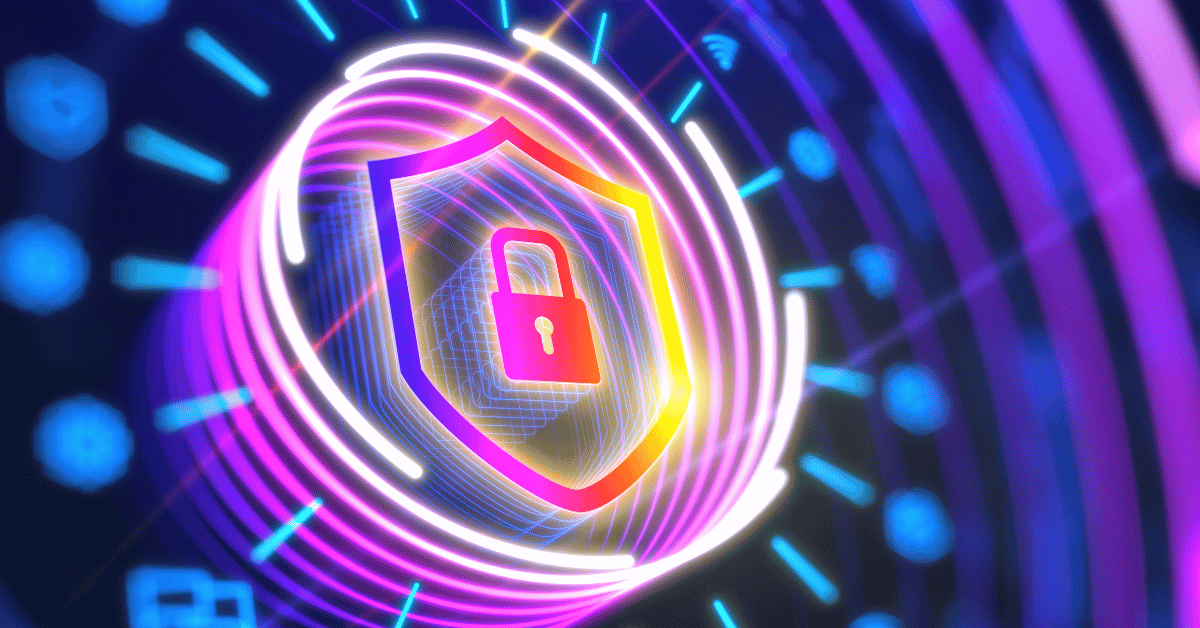What is a DHCP Server?
What is a DHCP Server?
A DHCP server, or Dynamic Host Configuration Protocol server, is a network server that automatically assigns IP addresses and network configuration information to devices on a network. It is a critical component in managing and organizing IP addresses within a network.
When a device, such as a computer or a smartphone, connects to a network, it typically needs an IP address to communicate with other devices and access network resources. The DHCP server plays the role of a central authority that dynamically assigns IP addresses to these devices.
Here's how DHCP works:
- DHCP Discovery: When a device joins a network, it sends out a DHCP discovery request, usually in the form of a broadcast message.
- DHCP Offer: The DHCP server receives the discovery request and responds with a DHCP offer. The offer includes an available IP address and other network configuration parameters such as subnet mask, gateway, and DNS server addresses.
- DHCP Request: The device receives multiple offers from different DHCP servers (if available) and selects one. It then sends a DHCP request to the chosen DHCP server, requesting the offered IP address.
- DHCP Acknowledgment: The DHCP server acknowledges the request and reserves the IP address for the device. It sends a DHCP acknowledgment message, also known as a DHCP ACK, confirming the assignment of the IP address and providing the lease duration (the period for which the IP address is valid).
- DHCP Configuration: The device configures its network interface using the IP address and other network parameters received from the DHCP server. It can now communicate with other devices on the network.
By using DHCP, network administrators can easily manage and control IP address allocation within their networks. It eliminates the need for manual IP address configuration on each device and enables efficient resource utilization. DHCP servers are commonly found in home routers, business networks, and large-scale enterprise environments.
What is the biggest benefit to using a DHCP server?
The biggest benefit of using a DHCP server is the automation and ease of network configuration. Here are some key advantages:
- Simplified IP Address Management: With a DHCP server, network administrators can centrally manage and control IP address assignments. They no longer need to manually configure IP addresses on each device, reducing the chance of errors and saving time. The server ensures efficient and organized allocation of IP addresses within the network.
- Dynamic IP Address Assignment: DHCP allows for dynamic IP address assignment, meaning that devices receive temporary leases on IP addresses. This enables efficient utilization of IP addresses because addresses are only allocated when devices are connected to the network. When devices disconnect or their leases expire, the IP addresses are returned to the available pool for reassignment to other devices. This dynamic allocation prevents IP address conflicts and optimizes address space utilization.
- Network Scalability: DHCP simplifies the process of adding new devices to a network. When a new device connects, it automatically receives an IP address from the DHCP server without requiring manual intervention. This scalability is particularly valuable in large networks or environments where devices frequently join or leave the network.
- Centralized Configuration Management: In addition to IP addresses, DHCP servers can provide other network configuration parameters such as subnet masks, default gateways, DNS server addresses, and more. These configurations can be centrally managed and updated on the DHCP server. When changes are made, they are automatically applied to all devices that receive IP addresses from the server, ensuring consistent and up-to-date network settings.
- Network Troubleshooting: DHCP servers can assist in network troubleshooting by providing detailed logs of IP address assignments and lease information. If connectivity issues arise, administrators can examine these logs to identify potential problems or conflicts.
Overall, the use of a DHCP server simplifies network management, reduces administrative overhead, and enhances the scalability and efficiency of IP address allocation within a network.
What are the disadvantages of using DHCP server?
While DHCP servers offer numerous advantages, there are also some potential disadvantages to consider:
- Dependency on DHCP Server: Devices relying on DHCP for IP address assignment become dependent on the DHCP server. If the DHCP server fails or experiences issues, devices may not be able to obtain IP addresses and lose network connectivity. This can result in downtime or disruptions until the DHCP server is restored or alternative measures are implemented.
- Lack of Persistent IP Addresses: DHCP assigns IP addresses on a lease basis, meaning that devices receive temporary IP addresses for a specific duration. When the lease expires, the IP address may be reassigned to another device. This can be problematic for scenarios where devices require consistent IP addresses for specific purposes, such as port forwarding, device tracking, or server hosting. To overcome this limitation, DHCP servers often support "reservation" functionality, allowing certain devices to consistently receive the same IP address.
- Limited Control over IP Address Assignment: DHCP servers typically operate on a "first come, first served" basis. While they can provide some level of control and configuration options, administrators have limited control over which IP address is assigned to a specific device. In certain cases, administrators may prefer to manually assign IP addresses for devices with specific requirements or security considerations.
- Potential Security Risks: DHCP introduces potential security risks if not properly secured. Rogue DHCP servers can be set up by malicious actors, offering IP addresses and configuration parameters that could lead to unauthorized access or network disruptions. Implementing DHCP server security measures, such as DHCP snooping and DHCP authentication, can mitigate these risks.
- Configuration and Maintenance Complexity: Setting up and configuring a DHCP server requires some technical knowledge and expertise. Administrators need to correctly define IP address ranges, lease durations, network configurations, and other parameters to ensure optimal performance and functionality. Additionally, ongoing maintenance, monitoring, and troubleshooting of the DHCP server may be required to address any issues that arise.
It's important to weigh these disadvantages against the benefits and specific requirements of your network before deciding to implement a DHCP server or exploring alternative IP address assignment methods.
Does every network need a DHCP server?
No, not every network needs a DHCP server. The necessity of a DHCP server depends on the specific requirements and characteristics of the network. Here are some scenarios where a DHCP server may or may not be necessary:
- Small Home Networks: In small home networks with a limited number of devices, manually configuring IP addresses may be feasible. In such cases, a DHCP server may not be necessary unless there is a preference for automated IP address assignment or if network expansion is anticipated.
- Static IP Address Requirements: Networks that require static IP addresses for specific devices or services, such as servers, printers, or network appliances, may not benefit from a DHCP server. These devices typically have their IP addresses manually assigned to ensure consistency and accessibility.
- Large Networks: In larger networks, managing IP addresses manually becomes impractical and error-prone. DHCP servers provide efficient and centralized IP address management, making them highly beneficial in such environments. They simplify the process of adding new devices and ensure dynamic IP address assignment and resource optimization.
- Guest Networks: Guest networks, commonly found in public places, cafes, or hotels, often utilize a separate subnet with a limited number of IP addresses for temporary guest access. DHCP servers are typically used in these scenarios to automate the IP address assignment for guest devices and simplify the management of the network.
- Networks with Mobile Devices: Networks with a significant number of mobile devices, such as smartphones or tablets, can greatly benefit from DHCP servers. These devices frequently connect and disconnect from the network, and DHCP allows for dynamic IP address assignment and efficient management of IP address resources.
Ultimately, the decision to deploy a DHCP server depends on factors like network size, complexity, scalability requirements, the need for automated IP address assignment, and the availability of administrative resources. Evaluating these factors will help determine whether a DHCP server is necessary for a particular network.