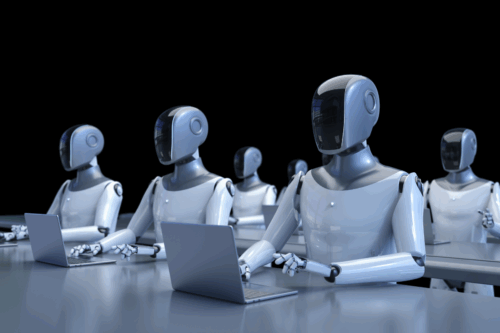Cybersecurity 101 Categories
What is DevOps?
DevOps is a set of practices, tools, and a cultural philosophy that brings together software development (Dev) and IT operations (Ops). The goal of DevOps is to shorten the software development lifecycle and deliver high-quality software continuously and reliably.
Instead of development and operations working in silos—where developers write code and toss it over the wall to ops teams—DevOps encourages collaboration, automation, and shared responsibility throughout the entire process: from planning and coding to testing, deployment, and monitoring.
In simpler terms:
DevOps is about breaking down barriers between teams, using automation to speed up manual tasks (like testing and deployment), and creating a culture where everyone works together to ship better software, faster.
Key DevOps principles:
- Continuous Integration (CI): Automatically testing and integrating new code as it’s written.
- Continuous Delivery (CD): Automating the release process so new code can be deployed at any time.
- Infrastructure as Code (IaC): Managing infrastructure with code for consistency and automation.
- Monitoring & Feedback: Continuously watching applications in production and using data to improve.
Why it matters:
DevOps helps teams deliver software faster, with fewer bugs, and more resilience. It’s especially critical in today’s world where businesses rely on digital products and services that are constantly evolving.
What exactly does DevOps do?
At its core, DevOps:
Automates and integrates the processes between software development and IT operations to:
- Build
- Test
- Release
- Deploy
- Monitor …software quickly and reliably.
Here’s what that looks like in real-world terms:
- Developers write code → DevOps helps them push that code into a shared repository more frequently and safely (thanks to tools like Git + CI pipelines).
- Automated testing kicks in → The code is automatically tested to catch bugs before they reach production.
- Code is built and packaged → DevOps pipelines bundle the code into deployable applications (e.g., containers).
- Deployment happens automatically → The app gets deployed to testing or production environments with minimal manual effort.
- Monitoring tools track everything → DevOps ensures systems are continuously monitored for performance, errors, and user issues.
- Feedback loops close the gap → Teams get real-time feedback so they can improve future releases faster.
So in short:
DevOps “does” the plumbing and automation that gets your code from a laptop into production—and keeps it running smoothly once it’s there.
Does DevOps require coding?
Yes, DevOps often involves coding — but not always in the traditional sense.
Here’s the breakdown:
Where coding is typically involved in DevOps:
- Writing automation scripts (e.g., with Python, Bash, or PowerShell)
- Creating CI/CD pipelines (like GitHub Actions, GitLab CI, Jenkins, etc.)
- Defining infrastructure as code (e.g., Terraform, Ansible, AWS CloudFormation)
- Building custom monitoring or deployment tools
- Writing container configs (like Dockerfiles or Kubernetes manifests — more like YAML than “code,” but still technical)
But DevOps isn’t just about coding:
There’s a lot more to the role, including:
- Tool and platform integration
- Process optimization
- Monitoring and incident response
- Managing environments and infrastructure
- Collaborating across dev and ops teams
You don’t need to be a full-on software engineer, but having scripting skills and a solid understanding of coding principles can really help in DevOps. Many DevOps roles sit in that sweet spot between developer and sysadmin — part coder, part problem-solver, part automation wizard.
Can a non-IT person learn DevOps?
Absolutely — a non-IT person can learn DevOps, especially if you’re curious, willing to learn, and not afraid of a little technical challenge. DevOps isn’t just a skillset; it’s also a mindset of continuous improvement, collaboration, and automation — and those are things anyone can develop over time.
Here’s how a non-IT person can get started with DevOps:
1. Understand the concepts first
Start with the “why” behind DevOps:
- What problems does it solve?
- How does it help teams move faster?
- What are CI/CD, automation, and infrastructure as code?
You don’t need to dive into code right away — just get familiar with the big-picture ideas.
2. Learn the tools, one at a time
You’ll eventually want to explore tools like:
- Git (for version control)
- Jenkins or GitHub Actions (for CI/CD pipelines)
- Docker (for containerization)
- Kubernetes (for orchestration — more advanced)
- Terraform or Ansible (for infrastructure as code)
Start with simple use cases. Many of these tools have free tutorials and hands-on labs.
3. Pick up some basic scripting
Knowing a bit of Python, Bash, or even YAML/JSON helps. You don’t need to be a coder — just comfortable reading and tweaking things.
4. Use cloud platforms
Cloud services like AWS, Azure, or GCP are a big part of modern DevOps. Try their free tiers to experiment with deploying apps and automating infrastructure.
5. Practice and build projects
Spin up your own test projects or use beginner-friendly sandboxes (like Katacoda, Codecademy, or freeCodeCamp). Learning by doing is key.
If you’re totally new to IT, DevOps might feel like a lot at first. But if you’re patient and consistent, it’s very doable. Plenty of folks have made the jump from non-tech backgrounds into DevOps roles — project managers, QA testers, business analysts, even teachers!