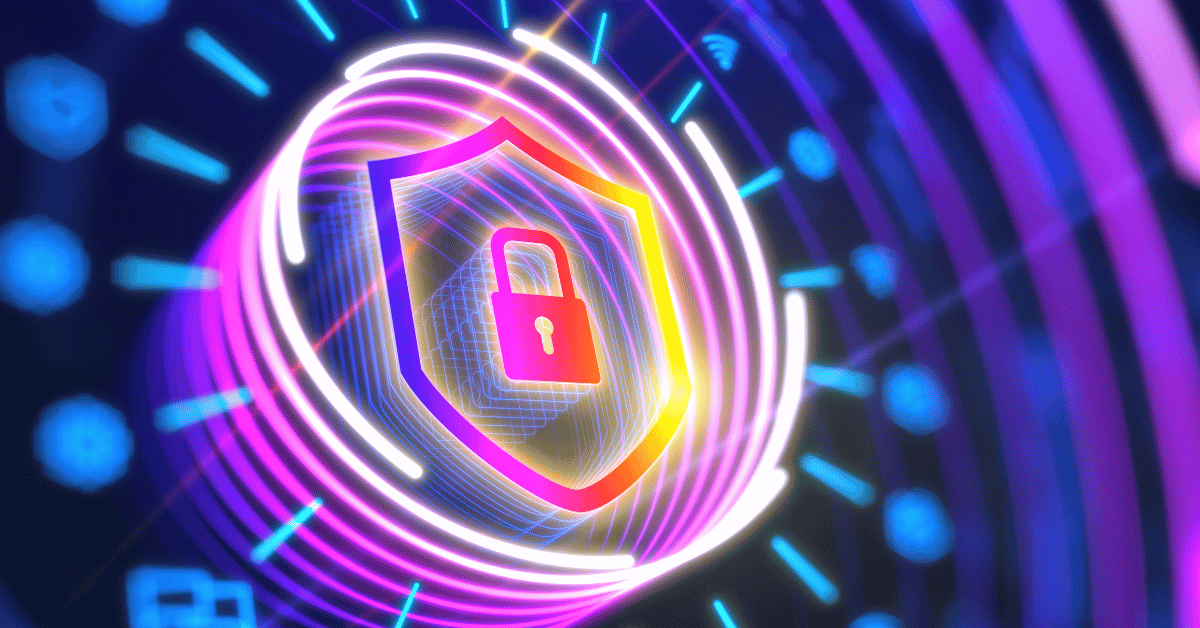A Closer Look at MSCHAPv2
What is MSCHAPv2 used for?
MSCHAPv2 (Microsoft Challenge Handshake Authentication Protocol version 2) is a widely used authentication protocol primarily used for securing remote access connections in Virtual Private Networks (VPNs). It is an extension of the original MSCHAP protocol developed by Microsoft. MSCHAPv2 is used to verify the identity of a user or device trying to establish a connection to a network or a remote server.
Here are some key points about MSCHAPv2 and its usage:
- Authentication: MSCHAPv2 is used for authenticating users or devices when they try to connect to a network or remote server. It is commonly employed in VPN solutions to ensure that only authorized users can access the network resources.
- Password-Based: MSCHAPv2 is a password-based authentication protocol. Users provide their username and password, and MSCHAPv2 uses these credentials to verify their identity.
- Challenge-Response Mechanism: MSCHAPv2 uses a challenge-response mechanism to authenticate users. The server (or authentication authority) sends a random challenge to the client, and the client responds with a hashed value of the challenge and the user's password. The server can then verify the response to determine if the user's password is correct.
- Security: While MSCHAPv2 is widely used, it has some security limitations. One of the main issues is that it relies on the use of a shared secret (the user's password) and does not provide mutual authentication (the server's identity is not verified by the client). This has led to some vulnerabilities, and more secure protocols like EAP-TLS (Extensible Authentication Protocol-Transport Layer Security) are often preferred for stronger security.
- Compatibility: MSCHAPv2 is compatible with various Microsoft-based VPN solutions and is supported by a wide range of networking equipment and software. However, its use is decreasing in favor of more secure and modern authentication methods.
- Encryption: MSCHAPv2 also includes support for encrypting data exchanged during the authentication process, adding an additional layer of security.
MSCHAPv2 is primarily used for authenticating users and devices in VPN connections. While it is widely supported, it is considered less secure than some other authentication methods, and organizations often opt for more robust alternatives when security is a top priority.
What is EAP MSCHAPv2?
EAP-MSCHAPv2 (Extensible Authentication Protocol with Microsoft Challenge Handshake Authentication Protocol version 2) is an authentication protocol used within the context of EAP (Extensible Authentication Protocol) to provide secure authentication in various network communication scenarios. It combines the EAP framework with the MSCHAPv2 protocol, which is primarily used for password-based authentication.
Here are some key points about EAP-MSCHAPv2:
- Extensible Authentication Protocol (EAP): EAP is a framework that allows various authentication methods to be used in network communication. It doesn't define a specific authentication method itself but rather provides a way for different authentication protocols to be transported within a secure framework. EAP is commonly used in wireless networks (e.g., Wi-Fi) and VPNs.
- MS-CHAPv2 Integration: EAP-MSCHAPv2 integrates the MSCHAPv2 protocol into the EAP framework. This means that when a user or device attempts to authenticate in a network that uses EAP-MSCHAPv2, the actual authentication process is based on the MS-CHAPv2 protocol.
- Password-Based Authentication: Like MSCHAPv2, EAP-MSCHAPv2 is a password-based authentication method. Users provide their username and password, and the authentication server uses these credentials to verify their identity.
- Enhanced Security: EAP-MSCHAPv2 provides enhanced security compared to using MSCHAPv2 on its own. It does this by encapsulating the MSCHAPv2 exchange within the EAP framework, allowing for secure transport and negotiation of authentication parameters.
- Mutual Authentication: EAP-MSCHAPv2 can provide mutual authentication, meaning both the client (user or device) and the authentication server verify each other's identities. This is achieved through the EAP framework.
- Widespread Support: EAP-MSCHAPv2 is widely supported by many network infrastructure components, including VPN servers, wireless access points, and authentication servers. It's often used in Microsoft-based environments.
- Security Considerations: While EAP-MSCHAPv2 is more secure than MSCHAPv2 used in isolation, it still relies on a shared secret (the user's password), which can be vulnerable to certain attacks. Organizations concerned about higher levels of security might opt for more robust EAP methods, such as EAP-TLS (which uses certificates) or EAP-PEAP (Protected EAP).
EAP-MSCHAPv2 is a secure authentication method used within the EAP framework, combining the flexibility of EAP with the password-based authentication of MS-CHAPv2. It is commonly used in various network environments, particularly those where compatibility with Microsoft technologies is important.
Is MSCHAPv2 secure?
MSCHAPv2 (Microsoft Challenge Handshake Authentication Protocol version 2) is considered to be relatively secure for protecting authentication credentials in transit when used within the context of a secure tunnel, such as a VPN connection. However, it has some known security limitations that should be considered:
- Password-Based: MSCHAPv2 relies solely on a shared secret, which is typically a user's password, for authentication. Passwords can be vulnerable to various attacks, such as brute force attacks and dictionary attacks. The strength of the security depends heavily on the complexity and strength of the user's password.
- No Mutual Authentication: MSCHAPv2 does not provide mutual authentication. In other words, while the client (user) authenticates to the server, the server's identity is not verified by the client. This lack of mutual authentication can leave the connection vulnerable to man-in-the-middle attacks where an attacker intercepts the communication and impersonates the server.
- Limited to Passwords: MSCHAPv2 is limited to password-based authentication. In many modern security environments, stronger authentication methods like certificate-based authentication (EAP-TLS) or multi-factor authentication are preferred because they offer higher levels of security.
- Vulnerabilities: Over time, security vulnerabilities have been discovered in MSCHAPv2, making it less secure than newer authentication protocols. For example, there have been attacks that take advantage of certain weaknesses in the protocol.
- Encryption: MSCHAPv2 includes support for encrypting the authentication exchange, which helps protect the confidentiality of the credentials during transmission. However, if an attacker successfully obtains the hashed password, they may attempt to crack it offline.
While MSCHAPv2 is still used in some environments and can provide a reasonable level of security when configured correctly within a secure tunnel like a VPN, it is not considered the most secure authentication method available today. Organizations concerned about security should consider stronger alternatives, such as EAP-TLS (certificate-based authentication) or EAP-PEAP (Protected EAP), which provide better security features, including mutual authentication and resistance to certain password-based attacks. Additionally, implementing strong password policies and regularly updating passwords can help mitigate some of the vulnerabilities associated with MSCHAPv2.
Is MSCHAPv2 encrypted?
Yes, MSCHAPv2 (Microsoft Challenge Handshake Authentication Protocol version 2) includes encryption as part of its authentication process. MSCHAPv2 is designed to ensure the confidentiality of authentication credentials, such as usernames and passwords, during transmission over a network.
Here's how the encryption works in MSCHAPv2:
- Challenge-Response Mechanism: MSCHAPv2 uses a challenge-response mechanism for authentication. When a user attempts to authenticate, the authentication server (or peer) sends a random challenge to the client. The client then combines this challenge with the user's password and other data to create a response.
- Encryption of the Response: The client's response is hashed (using a one-way function) and then encrypted before being sent back to the server. The encryption helps protect the confidentiality of the response. The encryption used in MSCHAPv2 is typically based on the user's password as the shared secret.
- Secure Transmission: The encrypted response is transmitted to the server over a secure channel, such as a VPN tunnel. This ensures that even if an attacker intercepts the response, they should not be able to easily decipher the original password or other sensitive information.
While MSCHAPv2 includes encryption for the authentication exchange, it's important to note that this encryption specifically protects the confidentiality of the credentials during the authentication process. It doesn't provide end-to-end encryption for the entire data communication session. To secure the entire data communication session, additional encryption protocols, such as IPSec for VPNs or SSL/TLS for secure web connections, may be used in conjunction with MSCHAPv2.
Despite the encryption of the authentication process, it's worth mentioning that MSCHAPv2 has some security limitations, as discussed in previous responses. These limitations primarily relate to the use of passwords as shared secrets and the lack of mutual authentication, which can make it vulnerable to certain attacks. As a result, organizations often consider more robust authentication methods and security measures when high levels of security are required.