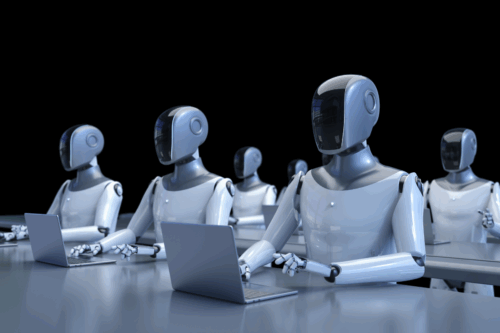Cybersecurity 101 Categories
What are the main types of user authentication to a network?
User authentication is a crucial aspect of network security, ensuring that only authorized individuals can access resources and services. There are several main types of user authentication methods used to secure network access:
- Password-based Authentication: This is the most common form of authentication where users provide a password associated with their account. The system compares the entered password with the stored password for that user. It’s essential for users to choose strong passwords and for administrators to enforce password policies.
- Multi-factor Authentication (MFA): MFA adds an extra layer of security by requiring users to provide two or more different types of authentication factors. These factors typically fall into three categories:
- Something you know: Like a password or PIN.
- Something you have: Such as a smartphone app, security token, or smart card.
- Something you are: Biometric factors like fingerprint, retina scan, or facial recognition.
- Biometric Authentication: This involves using unique physical or behavioral characteristics to authenticate a user. Examples include fingerprint recognition, iris scanning, facial recognition, and voice recognition. Biometric data is harder to forge than passwords, but it can raise privacy concerns.
- Token-based Authentication: In token-based authentication, users are given a physical or digital token that generates a temporary code. This code, along with a password, is used for authentication. Tokens can be hardware-based (like a key fob) or software-based (like a smartphone app).
- Certificate-based Authentication: In this method, users are issued digital certificates that serve as a form of identification. These certificates are often stored on the user’s device and are used to authenticate the user when connecting to the network.
- Smart Card Authentication: Smart cards contain a microprocessor and memory and can store authentication credentials. Users insert the card into a card reader, and the card provides the necessary information for authentication.
- Kerberos Authentication: Kerberos is a network authentication protocol that uses a central authentication server to provide strong authentication for client-server applications. It uses a ticket-granting server (TGS) to issue tickets that users can use to access network services without sending their credentials over the network.
- OAuth and OpenID Connect: These are protocols commonly used for web-based authentication. OAuth allows a user to grant a third-party application limited access to their resources (like logging in with Google or Facebook), while OpenID Connect is built on top of OAuth and provides identity verification.
- RADIUS Authentication: Remote Authentication Dial-In User Service (RADIUS) is a protocol that provides centralized authentication, authorization, and accounting management for users who connect and use a network service.
- LDAP Authentication: Lightweight Directory Access Protocol (LDAP) is a protocol used for accessing and maintaining distributed directory information services. It’s often used for user authentication and authorization against a directory server.
These authentication methods can be used individually or in combination to create layered security approaches that are appropriate for different network environments and levels of sensitivity.
What is the most secure method of user authentication to an enterprise network?
The most secure method of user authentication to an enterprise network often involves using a combination of authentication factors to establish a strong defense against unauthorized access.
Multi-factor authentication (MFA) is generally considered one of the most secure approaches. It requires users to provide two or more different types of authentication factors before they are granted access. This significantly enhances security by reducing the likelihood of unauthorized access even if one factor (like a password) is compromised.
MFA combines different types of factors, usually from the following categories:
- Something You Know: This is typically a password or PIN that only the user should know.
- Something You Have: This involves a physical or digital item that the user possesses, like a smartphone with a security app, a hardware token, or a smart card.
- Something You Are: This refers to biometric factors, such as fingerprints, retina scans, facial recognition, or voice recognition.
By requiring multiple factors for authentication, even if an attacker manages to obtain one factor (such as a stolen password), they would still need the other factor(s) to gain access. For example, even if an attacker has the password, they would also need access to the user’s smartphone or biometric data to successfully complete the authentication process.
Implementing MFA for enterprise networks significantly increases security, especially when sensitive data or critical systems are involved. However, it’s important to note that no authentication method is entirely foolproof. Security measures should be regularly updated and monitored, and security best practices should be followed to minimize vulnerabilities. Additionally, user education about security practices, such as avoiding phishing and safeguarding authentication factors, is crucial to maintaining the effectiveness of any authentication system.
How can certificates be used for user authentication to a network?
Certificates can be used for user authentication to a network through a process known as certificate-based authentication. This method leverages digital certificates to verify the identity of users and devices attempting to access the network. Here’s how certificate-based authentication works:
Certificate Generation and Issuance:
- A user or device generates a pair of cryptographic keys: a private key and a public key. The private key is kept securely on the user’s device, while the public key is included in a certificate signing request (CSR).
- The CSR is submitted to a Certificate Authority (CA), a trusted entity that verifies the requester’s identity and creates a digital certificate that binds the public key to the user’s identity. The CA signs the certificate using its own private key.
Certificate Installation:
- The issued digital certificate is installed on the user’s device. This certificate contains information about the user’s identity, the public key, the CA’s digital signature, and validity dates.
Authentication Process:
- When the user attempts to access the network or a specific resource, the network’s authentication server requests the user’s digital certificate.
- The user’s device responds by sending its digital certificate.
- The network’s authentication server verifies the certificate’s authenticity and validity by:
- Checking if the certificate is signed by a trusted CA.
- Checking if the certificate has not expired or been revoked.
- If the certificate is valid, the user is considered authenticated and granted access to the network or resource.
Secure Communication:
- After successful authentication, the user’s device and the network establish a secure communication channel using encryption keys derived from the user’s private key. This ensures that data exchanged between the user and the network remains confidential and tamper-proof.
Benefits of Certificate-Based Authentication:
- Strong Authentication: Certificate-based authentication provides a higher level of security compared to password-based methods.
- No Password Transmission: Since the user’s private key is never transmitted over the network, the risk of interception is minimized.
- Revocation and Expiry: Certificates can be revoked if a device is lost, compromised, or no longer trusted. They also have expiry dates, ensuring regular updates.
- Reduced Password Management: Users don’t need to remember passwords for each service; they only need to manage their private keys and certificates.
Challenges and Considerations:
- Certificate Lifecycle Management: Proper management of certificates, including issuance, renewal, and revocation, is critical.
- User Training: Users must be educated about the importance of safeguarding their private keys and certificates.
- Initial Setup Complexity: Setting up certificate-based authentication requires careful configuration and coordination with a trusted CA.
- Backup and Recovery: Adequate measures must be in place to back up and recover private keys in case of device loss or failure.
Certificate-based authentication is widely used in enterprise environments to enhance security and streamline user access to resources while minimizing the risks associated with password-based methods.
How can user authentication to a network be compromised?
User authentication to a network can be compromised through various methods and vulnerabilities. It’s important for organizations to be aware of these potential risks in order to implement appropriate security measures. Here are some ways user authentication can be compromised:
Password Attacks:
- Brute Force Attacks: Attackers systematically try all possible password combinations until they find the correct one.
- Dictionary Attacks: Attackers use a list of commonly used passwords or words from the dictionary to guess passwords.
- Credential Stuffing: Attackers use combinations of usernames and passwords leaked from previous breaches to gain unauthorized access.
Phishing and Social Engineering:
- Attackers create convincing emails, messages, or websites to trick users into revealing their passwords or other authentication information.
- Users may unwittingly provide their credentials to malicious actors who pretend to be legitimate entities.
Keylogging and Spyware:
- Malicious software (malware) can be installed on a user’s device to record keystrokes and capture login credentials.
Man-in-the-Middle Attacks:
- Attackers intercept communication between the user and the network, capturing authentication credentials or injecting malicious code.
Credential Theft from Unsecured Devices:
- If a user logs in from an unsecured or public computer, their credentials might be captured by malware or by others using the same computer.
Insider Threats:
- Malicious or disgruntled employees or contractors might abuse their access to compromise authentication.
Stolen or Lost Devices:
- If a device containing authentication credentials is lost or stolen, an attacker might gain access to those credentials.
Weak Authentication Policies:
- Organizations that use weak password policies or allow the use of easily guessable passwords increase the risk of compromise.
Exploiting Software Vulnerabilities:
- Attackers can exploit vulnerabilities in software or systems to gain unauthorized access.
Biometric Spoofing:
- Biometric authentication methods like fingerprint or facial recognition can be compromised if an attacker uses fake biometric data to impersonate a legitimate user.
SIM Card Swapping:
- Attackers trick mobile carriers into transferring a victim’s phone number to a new SIM card under their control, which allows them to intercept authentication codes sent via SMS.
Weak Multi-factor Authentication (MFA):
- If one of the factors used in MFA is weak or compromised, the overall security of the authentication process can be undermined.
Preventing Compromises:
- Strong Password Policies: Encourage users to create strong, unique passwords and enforce password complexity requirements.
- Multi-factor Authentication (MFA): Implement MFA to add an extra layer of security beyond passwords.
- User Education: Train users to recognize phishing attempts and to practice good security habits.
- Regular Updates and Patching: Keep software and systems up to date to mitigate vulnerabilities.
- Device Security: Implement encryption, remote wipe capabilities, and other security measures on user devices.
- Access Controls: Implement proper access controls to ensure users only have access to resources they need.
- Monitoring and Logging: Monitor for suspicious activity and maintain logs for auditing purposes.
By being aware of these vulnerabilities and taking appropriate preventive measures, organizations can significantly reduce the risk of user authentication compromises.