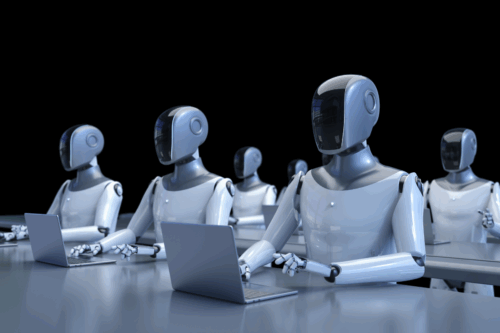Cybersecurity 101 Categories
What is a Trojan horse virus?
A Trojan horse virus, often simply referred to as a Trojan, is a type of malicious software that disguises itself as legitimate or desirable software but contains hidden malicious functions. It derives its name from the famous Greek myth where the Greeks used a wooden horse to infiltrate the city of Troy.
Trojans are typically spread through deceptive methods such as email attachments, software downloads, or infected websites. When a user unknowingly installs or executes a Trojan on their device, the malicious code is activated, allowing unauthorized access or control over the infected system.
Trojans can have various objectives, including:
- Unauthorized access: Trojans may open a backdoor on the infected system, allowing remote attackers to gain unauthorized access. This can lead to data theft, surveillance, or the installation of additional malware.
- Data theft: Trojans can be designed to steal sensitive information like passwords, financial data, or personal information from the infected system. This information can then be used for identity theft or other malicious activities.
- System modification: Trojans may modify system settings or files, leading to system instability or poor performance. They can also modify the registry, disable security software, or install other malware.
- Botnet participation: Trojans can turn infected devices into part of a botnet, a network of compromised devices controlled by a central command-and-control server. Botnets are often used for activities like distributed denial-of-service (DDoS) attacks, spam distribution, or cryptocurrency mining.
To protect against Trojan horse viruses, it is essential to follow good security practices such as using reliable antivirus software, keeping operating systems and applications up to date, being cautious with email attachments and downloads, and avoiding suspicious websites. Additionally, regular backups of important data can help mitigate the impact of a Trojan infection.
What are the symptoms of a Trojan horse virus?
The symptoms of a Trojan horse virus infection can vary depending on the specific Trojan and its intended purpose. Here are some common symptoms to watch out for:
- Slow performance: Trojans can consume system resources, leading to sluggish performance, slow startup or shutdown, and unresponsive behavior.
- Unusual system behavior: The infected system may exhibit unexpected behavior such as frequent crashes, freezes, or unusual error messages.
- Unauthorized access or control: Trojans designed for remote access may allow attackers to gain control over the infected system. You may notice files being accessed, programs running without your input, or the mouse pointer moving on its own.
- Pop-up advertisements: Some Trojans are designed to display unwanted and persistent pop-up ads, even when you’re not browsing the internet.
- Changes in system settings: Trojans may modify system settings, such as changing your homepage or default search engine in web browsers, altering firewall or security settings, or disabling antivirus software.
- Network issues: Trojans can interfere with network connectivity, causing slow or intermittent internet access, or redirecting your web browser to unfamiliar or malicious websites.
- Unauthorized access to personal information: Trojans built for data theft may result in the unauthorized access, collection, or transmission of personal or sensitive information. This can include login credentials, credit card details, or other confidential data.
- Unusual network traffic: If your internet activity or data usage seems unusually high, it could be a sign of a Trojan communicating with a remote server or participating in malicious activities.
It’s important to note that some Trojans are designed to operate silently without showing obvious symptoms. Therefore, having up-to-date antivirus software and regularly scanning your system for malware is crucial to detect and remove Trojans effectively.
Can a Trojan horse virus infect your Wi-Fi?
While a Trojan horse virus cannot directly infect a Wi-Fi network, it can certainly infect devices that are connected to the network. Once a device on the network becomes infected with a Trojan, it can potentially spread to other devices connected to the same network, including other computers, smartphones, tablets, or IoT devices.
The infection usually occurs when a user unknowingly downloads and executes a Trojan on their device. This can happen through various means, such as opening a malicious email attachment, downloading infected files or software, visiting compromised websites, or clicking on deceptive links.
Once a device is infected, the Trojan may attempt to propagate itself to other devices on the same Wi-Fi network, exploiting vulnerabilities or using techniques like phishing or social engineering to trick users into executing the malicious code.
It’s important to note that Wi-Fi networks themselves are not immune to security risks. Wi-Fi networks should be protected with strong passwords and encryption, such as WPA2 or WPA3, to prevent unauthorized access. Additionally, keeping devices on the network updated with the latest security patches, using reputable antivirus software, and practicing safe browsing habits can help minimize the risk of Trojan infections and other malware threats.
Can NAC help to stop a Trojan horse virus?
Yes, Network Access Control (NAC) can help in preventing the spread of Trojan horse viruses and other malware within a network. NAC is a security solution that enforces policies to control access to a network, ensuring that only authorized and compliant devices are allowed to connect.
Here’s how NAC can help in the context of Trojan prevention:
- Device authentication: NAC systems verify the identity and security posture of devices attempting to connect to the network. Devices that do not meet the defined security policies, such as lacking up-to-date antivirus software or missing critical patches, can be denied network access, preventing potential Trojan-infected devices from joining the network.
- Endpoint security assessment: NAC solutions often perform security assessments on connected devices to detect any signs of malware infections or suspicious activity. This can include checking for known Trojan signatures, analyzing system behavior, or scanning for indicators of compromise. If a device is found to be compromised, NAC can isolate or quarantine it to prevent the Trojan from spreading further.
- Network segmentation: NAC can enforce network segmentation, separating devices into different network segments or VLANs based on their security posture or user roles. By isolating devices, even if one becomes infected with a Trojan, the spread of the malware can be contained and limited to a specific network segment, reducing the overall impact.
- Continuous monitoring: NAC systems provide ongoing monitoring and visibility into devices connected to the network. This allows administrators to detect and respond to any suspicious behavior or signs of malware infection promptly.
While NAC can be an effective component of a comprehensive security strategy, it is important to note that it should be combined with other security measures such as strong antivirus software, regular patching, user awareness training, and secure browsing practices to provide layered defense against Trojan horse viruses and other malware threats.