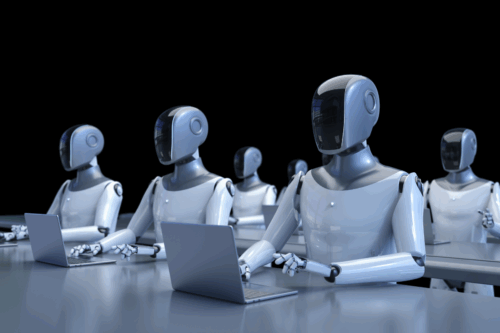Cybersecurity 101 Categories
What is zero touch provisioning?
Zero Touch Provisioning (ZTP) is a process that automates the configuration and deployment of network devices without the need for manual intervention. When a new device (like a router, switch, or firewall) is powered on and connected to the network, it automatically retrieves its configuration settings, firmware updates, and policies from a centralized server.
How It Works:
- Device Boot-Up: The new device connects to the network and requests configuration files.
- Automatic Configuration: It contacts a pre-defined provisioning server (often via DHCP or cloud services) to download necessary firmware, settings, and security credentials.
- Finalization: After applying the configurations, the device is ready for use without any manual setup.
Benefits of ZTP:
- Reduces Manual Effort: Eliminates the need for on-site configuration.
- Faster Deployment: Speeds up the rollout of devices across large networks.
- Consistency: Ensures standardized configurations across all devices.
- Scalability: Ideal for large-scale environments like data centers, ISPs, and enterprise networks.
ZTP is widely used in enterprise IT environments to simplify the management of network infrastructure and minimize human errors.
What is zero touch vs. light touch provisioning?
Zero Touch Provisioning (ZTP) and Light Touch Provisioning (LTP) are both methods for automating device setup and configuration, but they differ in the level of manual intervention required.
1. Zero Touch Provisioning (ZTP):
- Definition:
ZTP fully automates the deployment process. Devices are configured without any manual intervention once they are powered on and connected to the network. - How It Works:
- The device automatically discovers a provisioning server (via DHCP, cloud, etc.).
- It downloads and applies configuration files, firmware updates, and security settings.
- The device becomes operational without any human involvement.
- Use Case:
Ideal for large-scale deployments, such as data centers or remote sites, where manual setup is impractical. - Key Benefit:
Completely hands-off, fast, and scalable deployment.
2. Light Touch Provisioning (LTP):
- Definition:
LTP involves minimal manual input during the provisioning process. Some initial setup or confirmation is required before automation takes over. - How It Works:
- A user may need to perform basic steps, such as connecting the device to the network, entering credentials, or selecting a configuration profile.
- After these initial actions, the rest of the setup is automated.
- Use Case:
Suitable for environments where full automation isn’t possible due to security policies, customized configurations, or smaller-scale deployments. - Key Benefit:
Offers more flexibility and control while still reducing the workload compared to full manual setup.
In short, ZTP is a completely hands-off deployment, while LTP involves some manual steps before automation kicks in.
What is zero touch login?
Zero Touch Login is an authentication method that allows users to access systems, devices, or applications without manually entering credentials like usernames or passwords. Instead, the login process is automated and relies on technologies such as biometrics, proximity sensors, or trusted device recognition to seamlessly authenticate users.
How Zero Touch Login Works:
- Trusted Device Recognition:
The system automatically recognizes a device (like a smartphone, laptop, or security token) that has been pre-registered and authenticated. - Proximity-Based Authentication:
Technologies like Bluetooth, NFC, or RFID detect when a user is physically near a device or system, triggering an automatic login. - Biometric Authentication:
Some systems use facial recognition, fingerprint scans, or voice recognition to authenticate users without manual input. - Single Sign-On (SSO) Integration:
Zero Touch Login can be integrated with SSO systems, allowing users to log in once and gain access to multiple applications automatically. - Contextual Authentication:
Systems may use factors like location, time, and network to authenticate users passively, ensuring secure access without user interaction.
Benefits of Zero Touch Login:
- Convenience:
Eliminates the need to remember and enter passwords, speeding up access to systems. - Enhanced Security:
Reduces the risk of password-related breaches by relying on secure authentication methods like biometrics and trusted devices. - Improved User Experience:
Offers seamless, frictionless access, particularly useful in environments where frequent logins are needed (e.g., healthcare, corporate offices). - Productivity Boost:
Reduces time spent on logging in, especially in large organizations with multiple systems.
Common Use Cases:
- Enterprise Environments:
Automatically logging employees into workstations when they enter the office with a trusted device. - Healthcare:
Quick, hands-free access to patient records for doctors using proximity badges or biometric authentication. - Consumer Devices:
Smartphones that unlock automatically when near trusted devices or using facial recognition without pressing a button.
Zero Touch Login enhances both security and user experience by making the authentication process seamless and efficient.
What is the difference between ZTP and DHCP?
Zero Touch Provisioning (ZTP) and Dynamic Host Configuration Protocol (DHCP) are both networking concepts that help automate certain processes, but they serve very different purposes.
1. Zero Touch Provisioning (ZTP):
- Definition:
ZTP is a device provisioning process that automatically configures and deploys network devices (like routers, switches, and firewalls) without manual intervention. - Purpose:
Automates the initial setup of network devices, including firmware installation, configuration scripts, and security settings. - How It Works:
- When a device is powered on, it uses protocols like DHCP to obtain an IP address.
- It then contacts a provisioning server (via TFTP, HTTP, or cloud services) to download and apply configuration files.
- After configuration, the device is ready for operation.
- Scope:
Complete device setup—including network settings, firmware, security policies, and operational parameters. - Use Case:
Large-scale network deployments where multiple devices need consistent, automated setup without manual configuration.
2. Dynamic Host Configuration Protocol (DHCP):
- Definition:
DHCP is a network management protocol used to automatically assign IP addresses and other network configuration settings (like DNS servers and default gateways) to devices on a network. - Purpose:
Simplifies IP address management by dynamically assigning addresses to devices, avoiding manual configuration. - How It Works:
- When a device connects to a network, it sends a request to the DHCP server.
- The server assigns an available IP address and provides other network configuration details.
- The device uses these settings to communicate on the network.
- Scope:
Basic network configuration—limited to IP address assignment, subnet masks, DNS info, and default gateways. - Use Case:
Everyday network environments, such as offices or homes, where devices need quick and automated IP address assignment.
Relationship Between ZTP and DHCP:
- ZTP often relies on DHCP as a first step. When a new device boots up, it uses DHCP to get an IP address, which then allows it to connect to the provisioning server for further configuration.
- DHCP is just one part of the ZTP process, while ZTP handles a broader range of tasks beyond simple network configuration.
In short, DHCP assigns IP addresses, while ZTP automates the full device setup process, often using DHCP as a foundational step.