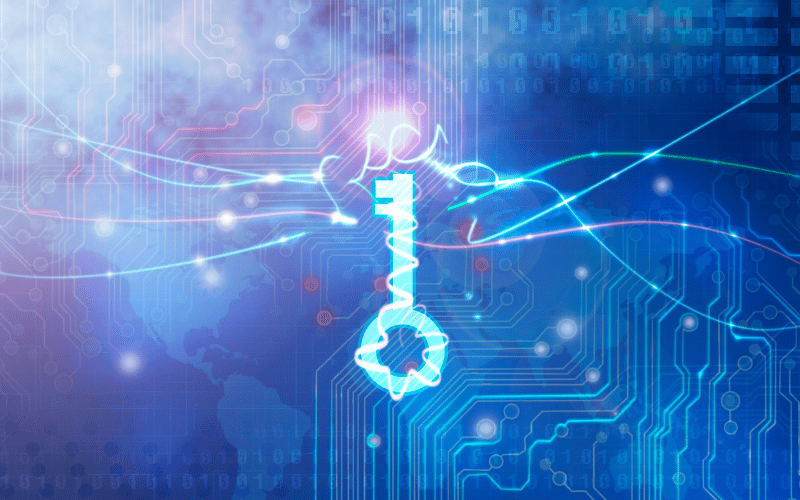Introduction
SSH keys are a common way to access remote systems, and passwordless SSH is becoming more popular because it removes the need to enter a password every time you log in. Instead of typing out a password, you use a key pair: one key sits safely on your device, and the other is placed on the server. When these keys match, access is granted without you needing to lift a finger. It’s faster, safer, and easier to manage—at least when it works right.
But not everything goes smoothly during setup. If you’ve ever tried getting passwordless SSH to run without hiccups, you know it can lead to a few headaches. From mismatched file permissions to missing public keys, there are several reasons why things can break. While it’s a great security and convenience upgrade when done correctly, it helps to understand where it can go wrong before you can fix it.
Common Problems With Passwordless SSH Key Generation
Getting passwordless SSH up and running isn’t always a plug-and-play process. It often comes with setup problems that throw people off, especially those not used to working with command-line tools. The most frequent trouble spots tend to fall under a few main categories.
- Configuration Errors
Most mistakes come down to something being slightly off in your setup. It could be that your public key wasn’t copied to the server’s authorized_keys file correctly, or maybe it’s sitting in the wrong place on the server. Even a tiny typo in the file path can stop access cold. Incorrect file permissions on either the private key or the .ssh directory are another common sticking point. SSH is picky about security, and if it detects that your private key is too open, it won’t use it. - Incompatible SSH Clients
Not all SSH software works in exactly the same way. Some older systems might use different key formats or have outdated default settings. For example, you might generate a newer Ed25519 key on your device, only to discover the server you’re trying to connect to doesn’t recognize it. If you’re running SSH from Windows, macOS, or Linux, each platform also has its quirks when it comes to formatting and saving keys. - Key Pair Mismatch
Another common issue is a mismatch between the private and public key. Either the wrong public key was uploaded to the server, or the key was regenerated and then not updated everywhere it needs to be. When keys don’t match, SSH can’t authenticate, and you’re stuck wondering why it keeps asking for a password. - Security Gaps
While passwordless SSH can reduce some risks tied to weak or reused credentials, it comes with its own set of concerns. Mismanaged keys left on too many machines can become a risk if those devices get compromised. If you’re not careful about how and where you store your private keys, they can become a backdoor with no password slowing the attacker down.
Example: Let’s say you set up passwordless SSH on your work laptop and then copy that setup to your home computer. If someone gets access to your home computer and the key isn’t protected properly, they can connect to your work machines without you ever knowing.
Understanding these stumbling blocks is the first step. Once these are identified, applying the right fixes gets a whole lot easier.
Solutions for Passwordless SSH Key Generation
Solving the problems with passwordless SSH key generation doesn’t have to be overwhelming. Let’s walk through some practical steps to get everything working smoothly. First, start with a clean setup. Make sure you’re generating your key pair correctly. Use ssh-keygen to create a new key on your machine. This command will create a private key and save it at the location you choose. Remember, it’s important to keep your private key safe.
Next, copy the public key to the server using ssh-copy-id. This command simplifies the process by installing your public key on a server and adjusting the required permissions automatically. If ssh-copy-id isn’t available, manually upload the public key to the server’s .ssh/authorized_keys file. This is necessary for gaining access without typing in a password.
Choosing the right tools and compatible SSH clients can help manage this process. There are several user-friendly applications built for various operating systems that make configuring and handling SSH keys easier. Look for programs that provide encryption management features to protect your keys.
Don’t skip on routine checks to keep things secure. Know exactly where your private keys are stored. Use encrypted storage whenever you can. This limits the damage if a device is lost or stolen.
Best Practices
Once passwordless SSH is working, switch focus to long-term maintenance. Good management helps avoid problems down the road. Regular checks will tell you which keys are still being used and which ones can be removed. Hanging onto old or unnecessary keys increases your exposure.
Set up a schedule to rotate SSH keys. Changing keys every few months can help reduce risk if a private key is exposed. It also gives you a chance to make sure users and systems are only accessing what they need.
Where you store private keys matters. Keep them somewhere that isn’t easy for others to access. For example, an encrypted home folder adds a layer of protection if someone else uses your machine. Also, don’t share your private key. If someone else needs access, generate a different key for them. Then place their public key in the server’s authorized_keys file.
Looking Ahead
Passwordless SSH is becoming more standard in secure environments, and it’s likely to grow from here. Tools are improving, and user experience is getting smoother. As this method becomes more user-friendly, it’s important to keep pace with updates and changes.
Being aware of new developments gives you a stronger way to protect your systems. Whether it’s a change to how clients read keys or a better format for storing them, knowing what’s happening allows you to stay one step ahead. Staying connected to communities or forums centered around SSH practices can help make sure you’re not missing out on helpful shifts in how key management is done.
Keeping Your SSH Connections Secure with Portnox
Making passwordless SSH work correctly starts with setting things up the right way but doesn’t end there. Knowing where your setups might fail and how to keep your access secure can protect your systems from potential risks left open by weak security practices. From configuration errors to mismatched keys and storage issues, understanding these weak points is key.
That’s where Portnox can step in. We help you simplify and secure your network by giving you better visibility and control over access points. Managing SSH keys should be part of a broader access control strategy. With Portnox, managing network access—including passwordless SSH—becomes safer and easier across your organization.
Portnox makes it easier to stay ahead of security challenges by helping you streamline authentication workflows with passwordless SSH. Our solutions reduce the risk of unauthorized access by giving you the tools to manage SSH keys securely and avoid common configuration issues.
Try Portnox Cloud for Free Today
Gain access to all of Portnox's powerful zero trust access control free capabilities for 30 days!