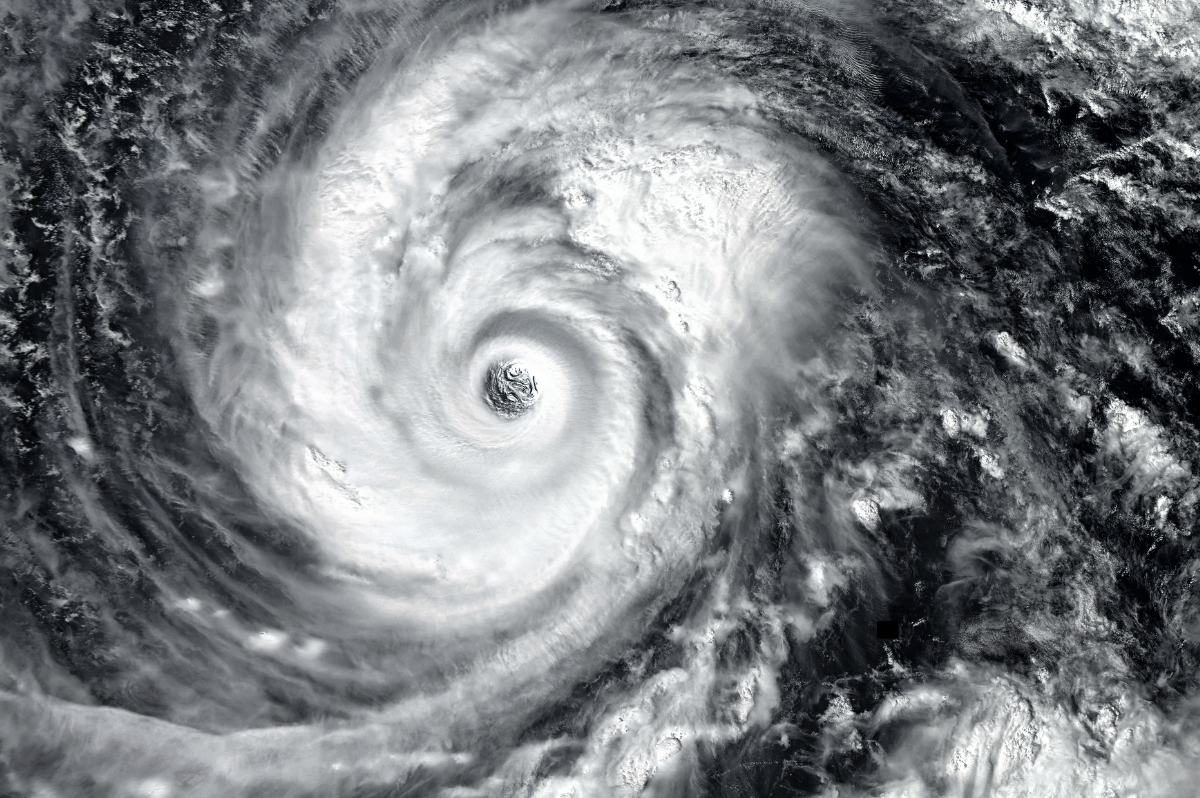More companies are stepping away from passwords and moving toward modern ways to log in that don’t rely on something users tend to forget, reuse, or write down. Passwordless authentication is gaining attention fast, especially in businesses looking to make logins smoother and more secure. At the same time, there’s a bigger push to rethink how access is granted altogether. This is where zero trust comes in, a security model that doesn’t automatically trust any user or device, no matter where they’re trying to connect from.
Pairing zero trust with passwordless authentication seems like a smart move. But it’s not always smooth sailing. When you try to put both together, gaps can show up. You might face challenges when trying to line up device trust with user identity or run into systems that don’t play well together. For IT teams, knowing where these issues can pop up and what to look out for can save a lot of time and headaches.
Why Zero Trust Matters
Zero trust isn’t just a buzzword. It’s a fundamental change in how organizations think about control and safety on their networks. Traditional network security models often gave users full access once they were inside the walls of the company network. But with more devices, more remote access, and more methods of working, that trust approach doesn’t hold up anymore. Zero trust flips that logic. It says, don’t trust anything by default. Always check, always verify.
Here’s what zero trust usually includes:
- Verifying every access request, regardless of where it’s coming from
- Granting the least amount of access necessary
- Monitoring activity continuously
- Treating internal and external traffic the same way
That means every user, every device, and every app must prove they belong every single time. This model helps lower the risk of internal threats and reduces the chances that a bad actor could move freely if they get inside. Even though it takes more effort to set up, the long-term benefits make it worth it for most organizations.
Zero trust is especially helpful when it comes to handling remote workers, third-party vendors, or staff working across multiple devices. It brings a level of control that adjusts to user behavior, not just their location or device. For example, an employee logging in from their regular laptop at the office may have fewer restrictions than the same person logging in using public Wi-Fi from a café.
Shifting to this method takes planning, but once it’s in place, businesses can spot odd behavior faster. That kind of visibility makes it easier to step in before something becomes a real problem. Whether you’re running local apps or have everything in the cloud, zero trust lays the foundation for a more adaptive and secure environment.
Understanding Passwordless Authentication
Passwordless authentication is about removing the need for traditional passwords, which are often forgotten or weak. Instead, it uses methods like biometrics, email links, or phone prompts that are both secure and less cumbersome. These systems make it easier for users to access their accounts without worrying about remembering complex passwords. Users might log in with a fingerprint, face recognition, or even a device they carry.
The benefits of going passwordless are clear. First, it improves security. Passwords are a weak spot in many security setups, often guessed or stolen through breaches. By eliminating passwords, businesses cut down on these risks significantly. Second, user experience gets a boost. When users don’t have to remember complex passwords, they’re less likely to get frustrated with login processes.
Comparing passwordless systems to traditional password setups shows less hassle for users and a stronger shield against unauthorized access. While passwords can be stolen or guessed, biometric data or device verification remains much harder to crack. This encourages businesses to move toward these modern methods as they blend ease of use with improved safety.
Challenges in Combining Zero Trust with Passwordless Authentication
Bringing together zero trust and passwordless methods creates its own set of challenges. First, there are technical hurdles. Systems may not initially support new technologies, requiring upgrades or changes that take time and resources. Integrating these into existing setups may also lead to compatibility issues, as older systems might not align well with the new protocols required by zero trust or passwordless methods.
User experience can also be a concern. People might find the switch challenging if they aren’t familiar with tools like fingerprints or mobile notifications. Users expecting a simple login might be confused by suddenly having to use multiple steps even if it’s ultimately more secure. Training and clear communication become important in such transitions.
Compatibility is another hurdle. Many businesses run on a mix of new and older systems, and aligning them with zero trust and passwordless solutions can be tricky. Ensuring smooth interaction between all components of the network requires careful planning and might involve significant technical adjustments.
Solutions and Best Practices
Though challenges exist, practical solutions can smooth the path. To tackle technical hurdles, businesses should start with a comprehensive review of their current systems. Identifying what needs upgrading helps create a roadmap for incorporating new technologies. Working with trusted providers who understand the nuances of integration can also make the transition more manageable.
For user experience issues, offering clear guidance and support is key. Providing training sessions or creating easy-to-understand resources can help users feel comfortable with the change. Developing intuitive systems that walk users through each step minimizes confusion and builds trust.
Some best practices include:
- Gradually rolling out changes to segments of your workforce
- Keeping communication open, so users understand why changes are happening
- Regularly updating systems to stay ahead of potential security risks
With careful planning and execution, businesses can align zero trust with passwordless authentication smoothly. It’s about creating a secure, user-friendly environment while addressing compatibility needs effectively.
Securing the Future with Portnox
Bringing together zero trust and passwordless authentication offers stronger protection for today’s IT environments. It helps reduce exposure to threats, improves user access across devices, and boosts overall confidence in security practices. Though combining them has its rough spots, the payoff is worth the effort.
Portnox supports these efforts by offering tools that help businesses roll out both strategies successfully. Whether it’s helping identify technology gaps, improving user login flows, or syncing old systems with new ones, Portnox can guide the process and provide lasting solutions.
Staying prepared for new challenges begins with strong access controls. Combining zero trust with passwordless authentication creates a setup that makes life harder for attackers and easier for people using the system daily. And with guidance from Portnox, businesses can manage this shift with fewer bumps along the way.
If your organization is looking to enhance security and streamline access, Portnox can help you implement zero trust with passwordless authentication using solutions designed for modern networks. Learn more by exploring our zero trust with passwordless authentication approach and take a meaningful step toward stronger protection today.
Try Portnox Cloud for Free Today
Gain access to all of Portnox's powerful zero trust access control free capabilities for 30 days!