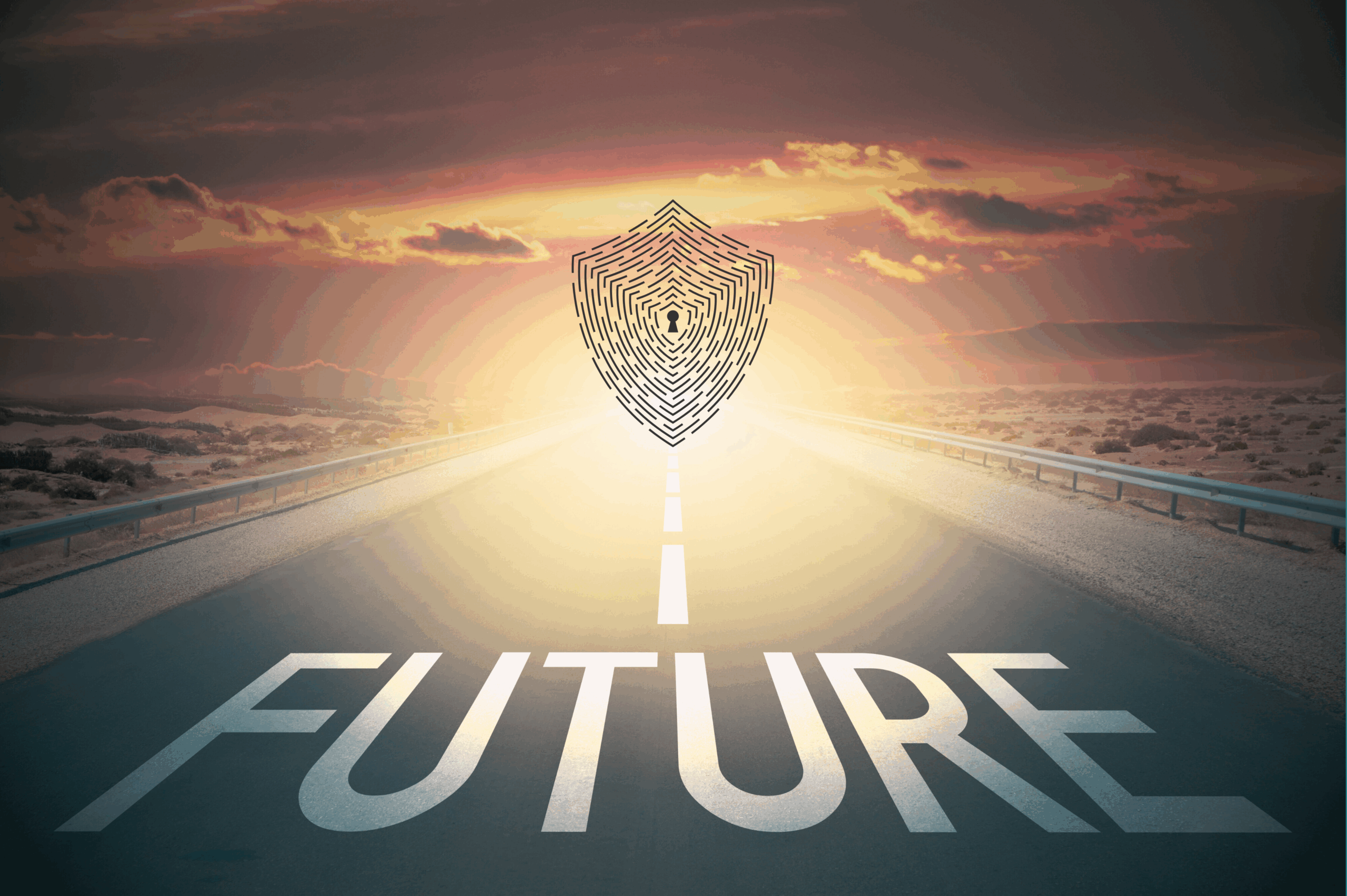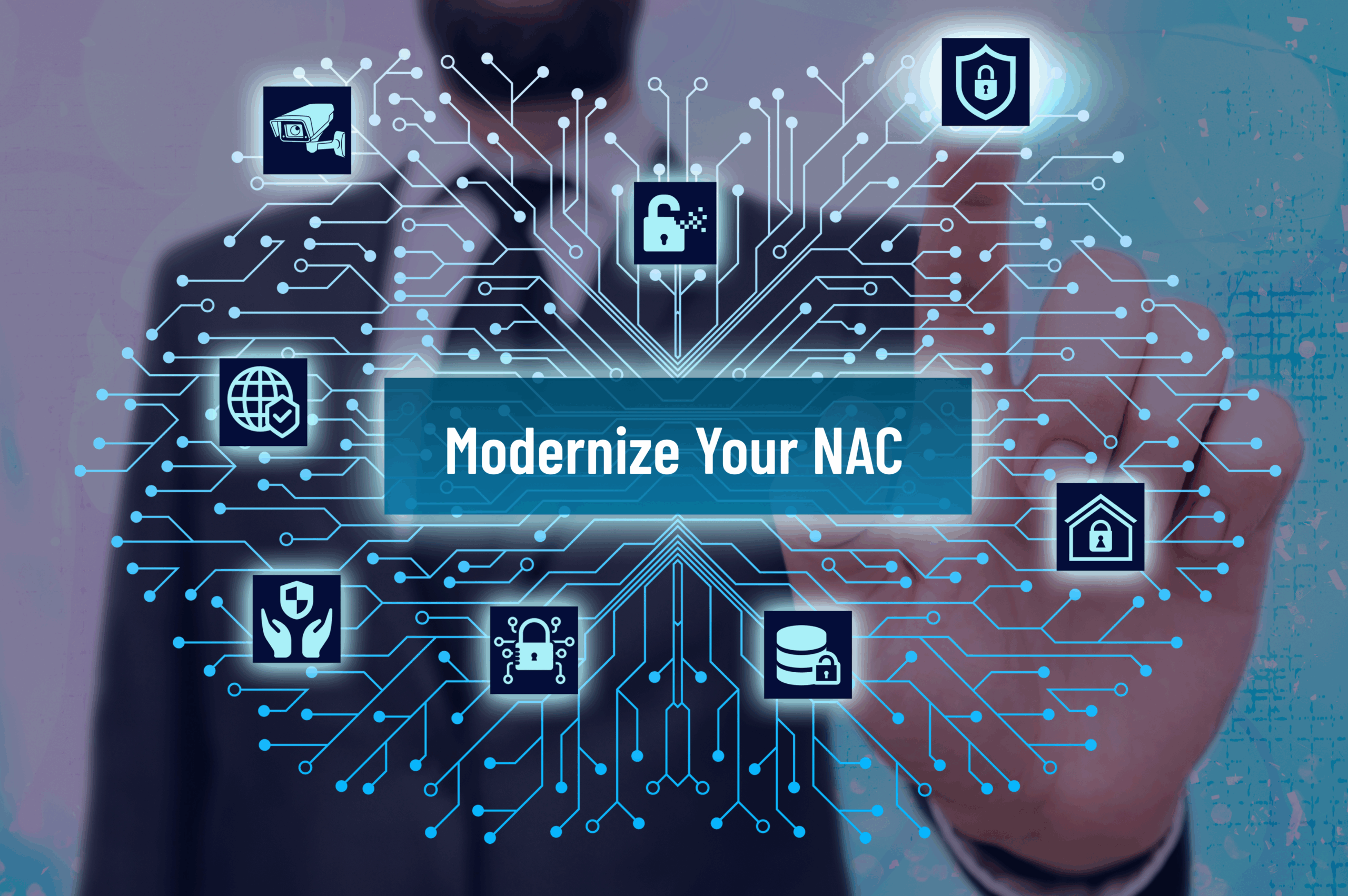Setting up a cloud RADIUS service is a smart move for managing secure network access. It gives centralized control over authentication so users and devices can safely connect to a company’s resources. But getting it configured the right way can be tricky, especially if you’re dealing with complicated network environments or working with limited internal IT resources. A simple misstep in setup could affect access, performance, or even open the door to a security issue.
If you’re new to this or if your setup isn’t working the way you expected, you’re not alone. Many companies run into configuration problems with their cloud RADIUS service. The good news is that most of these problems can be fixed or avoided in the first place with a better understanding of the common issues and how to address them. Let’s take a look at what tends to go wrong and how to stay ahead of those problems.
Common Configuration Problems
Misconfigurations during setup are more common than people realize. And when something is off, it doesn’t always show up right away. Sometimes, there are small red flags like slow authentication or random failed login attempts. Other times, the system may seem fine until more users or devices come online or the network expands.
Here are a few common issues we’ve seen when configuring a cloud RADIUS service:
- Incorrect shared secrets between the client device and the server
- Incompatible or misaligned authentication protocols like PEAP vs. EAP-TLS
- Out-of-date device certificates or missing certificate authority chains
- Misconfigured firewall rules blocking RADIUS traffic
- DNS settings not pointing correctly to the server
Even small errors in these areas can lead to major access problems. For example, there was a situation where authentication kept failing every morning, but only on certain devices. The issue? The firewall was set to reset rules overnight, which occasionally blocked some RADIUS ports until a manual refresh. A small rule buried deep in settings caused a daily delay and wasted time for the IT team.
Problems like these often go unnoticed during early testing stages when only a few devices are connected. But once everything scales up, the trouble begins. Knowing what to watch out for and doing thorough testing before a full rollout is key.
Troubleshooting Tips
When your cloud RADIUS service is acting up, jumping into troubleshooting with a clear plan can make a big difference. First, figure out the scope. Are specific users affected, or is it happening across multiple devices and locations? That kind of detail helps narrow down the possible problems.
Here are some steps to take when trying to fix configuration issues:
Check authentication logs. Logs can show where the authentication process is failing. If there are repeated incorrect username or password errors, users might be mistyping credentials or using outdated stored passwords.
- Verify shared secrets and certificates on both ends. These must match exactly. Even a typo can stop the entire process from working.
- Test different authentication protocols like PEAP and EAP-TLS. One might perform better in your particular environment.
- Examine firewall settings to ensure that the right ports are open. Some firewalls reset unexpectedly or are misconfigured during updates.
- Make sure DNS settings correctly resolve to the RADIUS server address. Incorrect settings can silently block connections from reaching the server.
Let’s say you notice a pattern where devices on one section of the Wi-Fi network can’t connect, but others can. That might point to an issue with firewall settings on that segment, not with the RADIUS server itself. Having a clear map of how everything is set up will help you direct your attention to the right place.
These steps won’t solve everything, but they’ll help identify where the issue is coming from. If any part of the process feels confusing or you’re short on internal support, reaching out to an expert can be the smarter move.
Best Practices for Configuration
A successful cloud RADIUS service setup starts with consistency. Even if each part of your network works well on its own, mismatched configurations between systems can create failures that are hard to track.
To reduce future problems, here are some best practices we recommend:
- Document your full configuration. Before making any changes, write everything down or take configuration snapshots. This helps you roll back if something goes wrong and minimizes downtime.
- Perform regular updates. This includes servers, firmware, device software, and authentication tools. Ignoring updates can make your network vulnerable or create compatibility issues.
- Test new configurations on a small scale. Try them on a few devices before going live across your entire environment.
- Use consistent naming conventions. Clear labels for users, certificates, and access rules make it easier to troubleshoot and manage settings later.
- Monitor logs regularly. Set up automated alerts if certain errors start repeating. Early detection helps solve problems before users feel the impact.
Building these habits into your regular IT processes saves time and prevents unplanned fixes. It won’t eliminate every issue, but it’ll put you in a much better position to act fast when something does come up.
Leveraging Professional Help
Sometimes even the best IT teams need a second pair of eyes. Configuration issues can get complicated, especially when your environment includes lots of devices, locations, or changes over time. Instead of spending hours buried in settings or chasing ghost errors, bringing in outside support early can make all the difference.
If your team is juggling upgrades, migrations, or rapid growth, an experienced provider can offer help that saves time and reduces risk. Expert support also helps confirm whether your current setup meets your organization’s security and performance requirements.
This is where Portnox steps in. We’re familiar with the types of problems that businesses face when setting up or maintaining cloud RADIUS services. Whether it’s a certificate mismatch or a traffic routing issue, we can pinpoint the problem and help get everything back on track quickly.
Strengthen Your Network with Portnox Solutions
A fine-tuned cloud RADIUS service is one of the best ways to keep network access secure and reliable. With the right configuration and a clear strategy for maintenance, businesses reduce downtime, improve user experience, and guard against evolving threats.
Portnox offers tools and support to keep your cloud RADIUS service performing the way it should. We know where things tend to go wrong—and how to make sure they don’t. With our help, your configuration will be stable, effective, and ready to scale. Regular updates, strong documentation, and smart monitoring can go a long way, but when problems arise, Portnox provides the guidance and tools needed to resolve them fast and keep your network safe.
Whether you’re setting things up for the first time or improving an existing setup, a properly configured cloud RADIUS service is the foundation for secure access. Teams stay productive, devices connect without issues, and threats are easier to control when your service is set up the right way from the start.
Ensure your network access stays secure and reliable with a well-configured cloud RADIUS service. Portnox offers the support and solutions you need to streamline authentication, reduce errors, and keep your system performing at its best. Whether you’re working through setup challenges or fine-tuning your current configuration, we’re here to help. Contact us today to strengthen your network access strategy.
Try Portnox Cloud for Free Today
Gain access to all of Portnox's powerful zero trust access control free capabilities for 30 days!